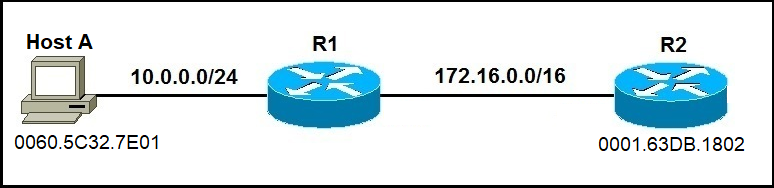The ARP table on a Cisco router September 7, 2018January 19, 2019 upravnik
Just like regular hosts, if a Cisco router wants to exchange frames with a host in the same subnet, it needs to know its MAC address. The IP-to-MAC address mapping are kept in the router’s ARP table. Consider the following example:
R1 has two connected subnets – 10.0.0.0/24 and 172.16.0.0./16. Before exchanging frames with either host, R1 will need to know their MAC addresses. Here is the output of the R1’s ARP table:
R1#show ip arp Protocol Address Age (min) Hardware Addr Type Interface Internet 10.0.0.1 - 0060.5C32.7E01 ARPA GigabitEthernet0/0 Internet 10.0.0.10 6 000C.85CA.AD73 ARPA GigabitEthernet0/0 Internet 172.16.0.1 - 0060.5C32.7E02 ARPA GigabitEthernet0/1 Internet 172.16.0.2 10 0001.63DB.1802 ARPA GigabitEthernet0/1
The ARP table contains two entries for R1’s own two interfaces with the IP address of 10.0.0.1 and 172.16.0.1. The – in the age column indicates that the entry will never be timed out.
The ARP table on a Cisco router September 7, 2018January 19, 2019 upravnik
Just like regular hosts, if a Cisco router wants to exchange frames with a host in the same subnet, it needs to know its MAC address. The IP-to-MAC address mapping are kept in the router’s ARP table. Consider the following example:
The ARP table on a Cisco router September 7, 2018January 19, 2019 upravnik
Just like regular hosts, if a Cisco router wants to exchange frames with a host in the same subnet, it needs to know its MAC address. The IP-to-MAC address mapping are kept in the router’s ARP table. Consider the following example:
R1 has two connected subnets – 10.0.0.0/24 and 172.16.0.0./16. Before exchanging frames with either host, R1 will need to know their MAC addresses. Here is the output of the R1’s ARP table:
R1#show ip arp Protocol Address Age (min) Hardware Addr Type Interface Internet 10.0.0.1 - 0060.5C32.7E01 ARPA GigabitEthernet0/0 Internet 10.0.0.10 6 000C.85CA.AD73 ARPA GigabitEthernet0/0 Internet 172.16.0.1 - 0060.5C32.7E02 ARPA GigabitEthernet0/1 Internet 172.16.0.2 10 0001.63DB.1802 ARPA GigabitEthernet0/1
The ARP table contains two entries for R1’s own two interfaces with the IP address of 10.0.0.1 and 172.16.0.1. The – in the age column indicates that the entry will never be timed out.
The ARP table on a Cisco router
The ARP table on a Cisco router Skip to content [emptylink] Search for: Menu Home What is CCNA? Buy the ebook The ARP table on a Cisco router September 7, 2018January 19, 2019 upravnik Just like regular hosts, if a Cisco router wants to exchange frames with a host in the same subnet, it needs to know its MAC address. The IP-to-MAC address mapping are kept in the router’s ARP table. Consider the following example: [imagelink] R1 has two connected subnets – 10.0.0.0/24 and 172.16.0.0./16. Before exchanging frames with either host, R1 will need to know their MAC addresses. Here is the output of the
Summary
| status | not learned | measured difficulty | 37% [default] | last interval [days] | |||
|---|---|---|---|---|---|---|---|
| repetition number in this series | 0 | memorised on | scheduled repetition | ||||
| scheduled repetition interval | last repetition or drill |