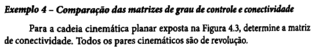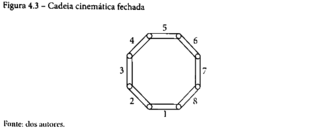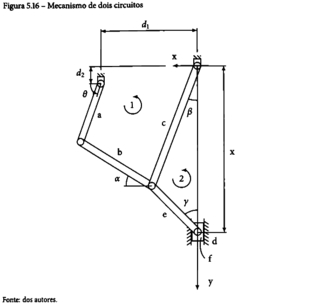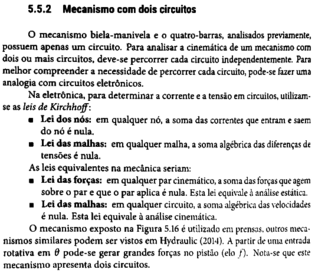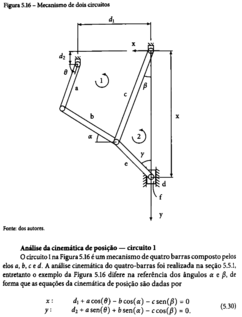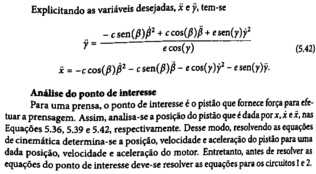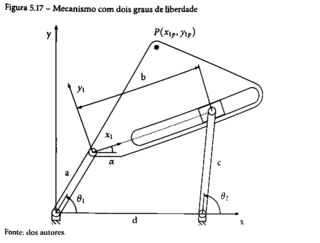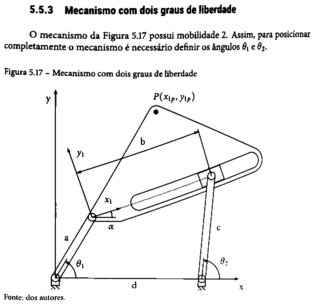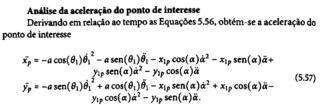Edited, memorised or added to reading queue
on 27-Apr-2021 (Tue)
Do you want BuboFlash to help you learning these things? Click here to log in or create user.
Flashcard 6336030838028
| status | not learned | measured difficulty | 37% [default] | last interval [days] | |||
|---|---|---|---|---|---|---|---|
| repetition number in this series | 0 | memorised on | scheduled repetition | ||||
| scheduled repetition interval | last repetition or drill |
Flashcard 6356738116876
| status | not learned | measured difficulty | 37% [default] | last interval [days] | |||
|---|---|---|---|---|---|---|---|
| repetition number in this series | 0 | memorised on | scheduled repetition | ||||
| scheduled repetition interval | last repetition or drill |
Flashcard 6356750961932
| status | not learned | measured difficulty | 37% [default] | last interval [days] | |||
|---|---|---|---|---|---|---|---|
| repetition number in this series | 0 | memorised on | scheduled repetition | ||||
| scheduled repetition interval | last repetition or drill |
| status | not read | reprioritisations | ||
|---|---|---|---|---|
| last reprioritisation on | suggested re-reading day | |||
| started reading on | finished reading on |
| status | not read | reprioritisations | ||
|---|---|---|---|---|
| last reprioritisation on | suggested re-reading day | |||
| started reading on | finished reading on |
Parent (intermediate) annotation
Open itWORKFLOW SUMMARIZED: So, here is the very simple workflow I’ve worked out, again. 1. Add a citation record to Zotero from any of the convenient methods discussed above and attach the searchable PDF document to it. Make sure the full t
Original toplevel document
In Pursuit of a Digital Academic Workflow: Putting Digital Reading, Annotating, and Citation Management to Work for Your Studies – Cultural Heritage Informatics Initiativecomputer easily. I also think it’s useful to use programs like Evernote to take notes and sync them through multiple devices, but I always add the notes to Zotero afterward so that all notes have a central location tied to citation data. <span>WORKFLOW SUMMARIZED: So, here is the very simple workflow I’ve worked out, again. 1. Add a citation record to Zotero from any of the convenient methods discussed above and attach the searchable PDF document to it. Make sure the full text document carries the name of citation as opposed to a book review or audio file that may also be attached. 2. Click “send to tablet” on the PDF in Zotero. This sends the document to your cloud account under a specially designated ‘tablet readings’ folder. 3. Open the document from the cloud in a PDF annotation program like iAnnotate from your tablet or phone. 4. Joyfully read and annotate with highlighting, underlining, striking out, in text notes, etc. 5. When you finish reading, close the tablet and open Zotero on the computer and click the citation and choose “retrieve from tablet.” This saves the annotated doc, as well as a back up clean version in Zotero. 6. Finally, click “extract annotations” and Zotero extracts all the annotations with related page numbers and saves them as a separate note file which can also be viewed online at the Zotero website even without saving any PDFs to the site. Be sure to download the Zotero internet browser plugin, the ZotFile Reader plugin for Zotero, and any of the useful Zotero mobile applications which can be found at http://www.zotero.