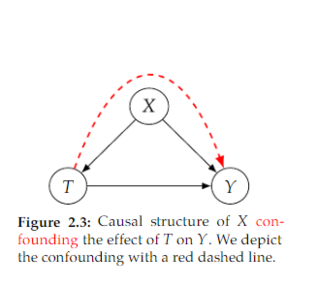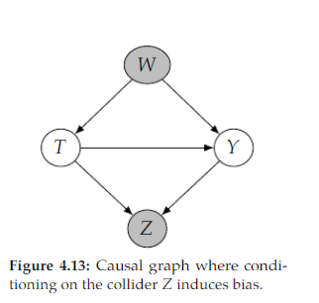Edited, memorised or added to reading queue
on 28-Jul-2022 (Thu)
Do you want BuboFlash to help you learning these things? Click here to log in or create user.
Flashcard 7074659306764
| status | not learned | measured difficulty | 37% [default] | last interval [days] | |||
|---|---|---|---|---|---|---|---|
| repetition number in this series | 0 | memorised on | scheduled repetition | ||||
| scheduled repetition interval | last repetition or drill |
Flashcard 7107900476684
| status | not learned | measured difficulty | 37% [default] | last interval [days] | |||
|---|---|---|---|---|---|---|---|
| repetition number in this series | 0 | memorised on | scheduled repetition | ||||
| scheduled repetition interval | last repetition or drill |
Parent (intermediate) annotation
Open itConsider the following general kind of path, where → · · · → denotes a directed path: 𝑇 → · · · → 𝑍 ← · · · ← 𝑌 . Conditioning on 𝑍 , or any descendant of 𝑍 in a path like this, will induce collider bias
Original toplevel document (pdf)
cannot see any pdfsFlashcard 7107902311692
| status | not learned | measured difficulty | 37% [default] | last interval [days] | |||
|---|---|---|---|---|---|---|---|
| repetition number in this series | 0 | memorised on | scheduled repetition | ||||
| scheduled repetition interval | last repetition or drill |
Parent (intermediate) annotation
Open itToday we will focus on confounding in a setting with no selection bias, with no measurement error, and with such a large population that we do not need to worry about chance variability
Original toplevel document (pdf)
cannot see any pdfs| status | not read | reprioritisations | ||
|---|---|---|---|---|
| last reprioritisation on | suggested re-reading day | |||
| started reading on | finished reading on |
Parent (intermediate) annotation
Open itRecommendations for Avoiding Dependency Conflicts with Conda There are two simple rules to follow: Always create a new environment for each project Install all the packages that you need in the new environment at the same time. Installing packages one at a time can lead to dependency conflicts. To create an environment with a specific version of Python and multiple packages including a package with a specific
Original toplevel document
How to Manage Python Dependencies with Conda - ActiveStatermine the Current Environment with Conda The current or active environment is shown in parentheses () or brackets [] at the beginning of the Anaconda Prompt or terminal: (<current_env>) $ <span>Recommendations for Avoiding Dependency Conflicts with Conda There are two simple rules to follow: Always create a new environment for each project Install all the packages that you need in the new environment at the same time. Installing packages one at a time can lead to dependency conflicts. To create an environment with a specific version of Python and multiple packages including a package with a specific version: $ conda create -n <env_name> python=<version#> <packagename> <packagename> <packagename>=<version#> Alternatively, you can use conda to install all the packages in a requirements.txt file. You can save a requirements.txt file from an existing environment, or manually create a new requirements.txt for a different environment. To create a conda requirements.txt file from an existing environment: Activate your project environment. See section above entitled “How to Activate an Environment with Conda” for detai