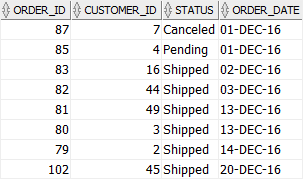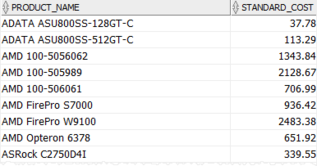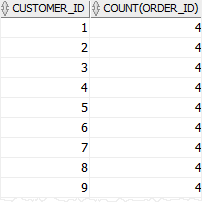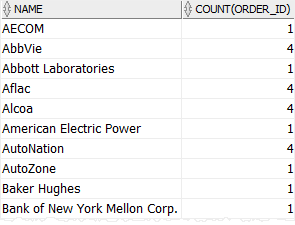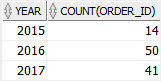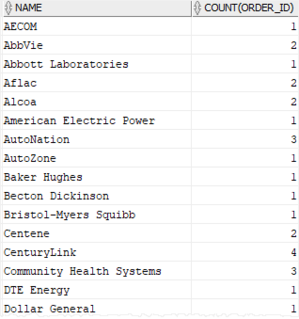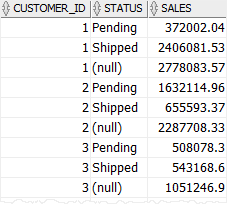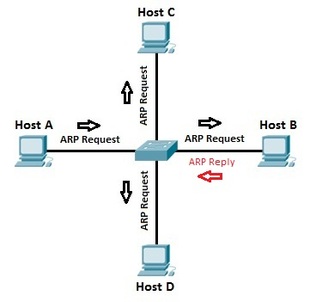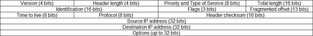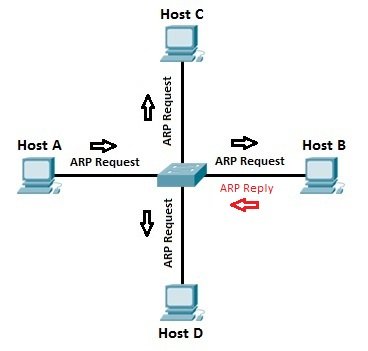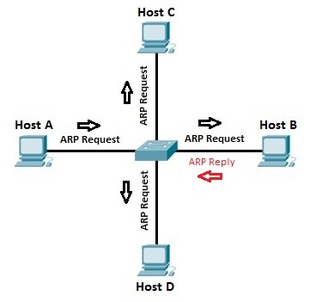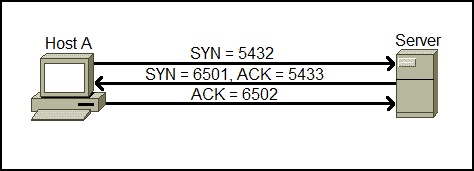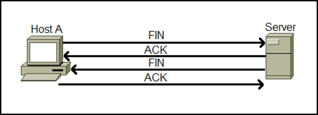Edited, memorised or added to reading queue
on 01-Aug-2019 (Thu)
Do you want BuboFlash to help you learning these things? Click here to log in or create user.
Flashcard 4294956420364
| status | not learned | measured difficulty | 37% [default] | last interval [days] | |||
|---|---|---|---|---|---|---|---|
| repetition number in this series | 0 | memorised on | scheduled repetition | ||||
| scheduled repetition interval | last repetition or drill |
Oracle Date Functions
ions This page provides you with the most commonly used Oracle date functions that help you handle date and time data easily and more effectively. Function Example Result Description ADD_MONTHS <span>ADD_MONTHS( DATE '2016-02-29', 1 ) 31-MAR-16 Add a number of months (n) to a date and return the same day which is n of months away. CURRENT_DATE SELECT CURRENT_DATE FROM dual 06-AUG-2017 19:43:44 Return the current date
ions This page provides you with the most commonly used Oracle date functions that help you handle date and time data easily and more effectively. Function Example Result Description ADD_MONTHS <span>ADD_MONTHS( DATE '2016-02-29', 1 ) 31-MAR-16 Add a number of months (n) to a date and return the same day which is n of months away. CURRENT_DATE SELECT CURRENT_DATE FROM dual 06-AUG-2017 19:43:44 Return the current date
Flashcard 4294960876812
| status | not learned | measured difficulty | 37% [default] | last interval [days] | |||
|---|---|---|---|---|---|---|---|
| repetition number in this series | 0 | memorised on | scheduled repetition | ||||
| scheduled repetition interval | last repetition or drill |
Oracle NVL2 Function By Practical Examples
he following flowchart illustrates how the Oracle NVL2() function works. Oracle NVL2() function examples Let’s take some examples of using the Oracle NVL2() function to understand how it works. <span>A) Oracle NVL2() function with numeric data type example The following statement returns two because the first argument is null. 1 2 3 4 SELECT NVL2(NULL, 1, 2) -- 2 FROM dual; B) Oracle NVL2() function with character data type example The following example returns the second argument which is the ABC string because the first argument is not null. 1 2 3 4 SELE
he following flowchart illustrates how the Oracle NVL2() function works. Oracle NVL2() function examples Let’s take some examples of using the Oracle NVL2() function to understand how it works. <span>A) Oracle NVL2() function with numeric data type example The following statement returns two because the first argument is null. 1 2 3 4 SELECT NVL2(NULL, 1, 2) -- 2 FROM dual; B) Oracle NVL2() function with character data type example The following example returns the second argument which is the ABC string because the first argument is not null. 1 2 3 4 SELE
Flashcard 4294962711820
| status | not learned | measured difficulty | 37% [default] | last interval [days] | |||
|---|---|---|---|---|---|---|---|
| repetition number in this series | 0 | memorised on | scheduled repetition | ||||
| scheduled repetition interval | last repetition or drill |
Oracle NVL2 Function By Practical Examples
nd how it works. A) Oracle NVL2() function with numeric data type example The following statement returns two because the first argument is null. 1 2 3 4 SELECT NVL2(NULL, 1, 2) -- 2 FROM dual; <span>B) Oracle NVL2() function with character data type example The following example returns the second argument which is the ABC string because the first argument is not null. 1 2 3 4 SELECT NVL2(1, 'ABC', 'XYZ') FROM dual; C) Oracle NVL2() function with orders example See the following employees and orders tables from the sample database : The following query retrieves order id, order date, and the name o
nd how it works. A) Oracle NVL2() function with numeric data type example The following statement returns two because the first argument is null. 1 2 3 4 SELECT NVL2(NULL, 1, 2) -- 2 FROM dual; <span>B) Oracle NVL2() function with character data type example The following example returns the second argument which is the ABC string because the first argument is not null. 1 2 3 4 SELECT NVL2(1, 'ABC', 'XYZ') FROM dual; C) Oracle NVL2() function with orders example See the following employees and orders tables from the sample database : The following query retrieves order id, order date, and the name o
Flashcard 4294964546828
| status | not learned | measured difficulty | 37% [default] | last interval [days] | |||
|---|---|---|---|---|---|---|---|
| repetition number in this series | 0 | memorised on | scheduled repetition | ||||
| scheduled repetition interval | last repetition or drill |
Oracle NVL2 Function By Practical Examples
ction to implement a logic that if the commission IS NOT NULL, then the total compensations is just salary. In case the commission IS NULL, calculate the full payment as salary plus commission. <span>Oracle NVL2() function and CASE expression The NVL2() function is logically equivalent to the following CASE expression: 1 2 3 4 5 6 CASE WHEN e1 IS NOT NULL THEN e2 ELSE e3 END As you can see, the NVL2() function is more concise and less verbose. In this tutorial, you have learned how to use the Oracle NVL2() function to substitute a null value with different
ction to implement a logic that if the commission IS NOT NULL, then the total compensations is just salary. In case the commission IS NULL, calculate the full payment as salary plus commission. <span>Oracle NVL2() function and CASE expression The NVL2() function is logically equivalent to the following CASE expression: 1 2 3 4 5 6 CASE WHEN e1 IS NOT NULL THEN e2 ELSE e3 END As you can see, the NVL2() function is more concise and less verbose. In this tutorial, you have learned how to use the Oracle NVL2() function to substitute a null value with different
Flashcard 4294969003276
| status | not learned | measured difficulty | 37% [default] | last interval [days] | |||
|---|---|---|---|---|---|---|---|
| repetition number in this series | 0 | memorised on | scheduled repetition | ||||
| scheduled repetition interval | last repetition or drill |
Oracle BETWEEN: Select Rows Whose Values are in a Range
ost NOT BETWEEN 500 AND 600 ORDER BY product_name; The following illustrates the result: B) Oracle BETWEEN dates example Let’s use the orders table in the sample database for the demonstration: <span>The following statement returns the orders placed by customers between December 1, 2016, and December 31, 2016: 1 2 3 4 5 6 7 8 9 10 11 SELECT order_id, customer_id, status, order_date FROM orders WHERE order_date BETWEEN DATE '2016-12-01' AND DATE '2016-12-31' ORDER BY order_date; Here is the result: In this tutorial, you have learned how to use the Oracle BETWEEN operator to select rows that are in a specific range. Was this tutorial helpful? yesno Previous Tutorial: Oracle IN Next
ost NOT BETWEEN 500 AND 600 ORDER BY product_name; The following illustrates the result: B) Oracle BETWEEN dates example Let’s use the orders table in the sample database for the demonstration: <span>The following statement returns the orders placed by customers between December 1, 2016, and December 31, 2016: 1 2 3 4 5 6 7 8 9 10 11 SELECT order_id, customer_id, status, order_date FROM orders WHERE order_date BETWEEN DATE '2016-12-01' AND DATE '2016-12-31' ORDER BY order_date; Here is the result: In this tutorial, you have learned how to use the Oracle BETWEEN operator to select rows that are in a specific range. Was this tutorial helpful? yesno Previous Tutorial: Oracle IN Next
Flashcard 4294972935436
| status | not learned | measured difficulty | 37% [default] | last interval [days] | |||
|---|---|---|---|---|---|---|---|
| repetition number in this series | 0 | memorised on | scheduled repetition | ||||
| scheduled repetition interval | last repetition or drill |
Oracle BETWEEN: Select Rows Whose Values are in a Range
In this example, we compared the values in the standard cost ( standard_cost) column with a range from 500 to 600. The query returned only products whose standard costs are between that range: <span>To query products whose standard costs are not between 500 and 600, you add the NOT operator to the above query as follows: 1 2 3 4 5 6 7 8 9 SELECT product_name, standard_cost FROM products WHERE standard_cost NOT BETWEEN 500 AND 600 ORDER BY product_name; The following illustrates the result: B) Oracle BETWEEN dates example Let’s use the orders table in the sample database for the demonstration: The following statement returns the orders placed by customers between December
In this example, we compared the values in the standard cost ( standard_cost) column with a range from 500 to 600. The query returned only products whose standard costs are between that range: <span>To query products whose standard costs are not between 500 and 600, you add the NOT operator to the above query as follows: 1 2 3 4 5 6 7 8 9 SELECT product_name, standard_cost FROM products WHERE standard_cost NOT BETWEEN 500 AND 600 ORDER BY product_name; The following illustrates the result: B) Oracle BETWEEN dates example Let’s use the orders table in the sample database for the demonstration: The following statement returns the orders placed by customers between December
Flashcard 4294978964748
| status | not learned | measured difficulty | 37% [default] | last interval [days] | |||
|---|---|---|---|---|---|---|---|
| repetition number in this series | 0 | memorised on | scheduled repetition | ||||
| scheduled repetition interval | last repetition or drill |
DECODE
al, "Floating-Point Numbers" for information on floating-point comparison semantics, and "Implicit and Explicit Data Conversion" for information on the drawbacks of implicit conversion Examples <span>This example decodes the value warehouse_id. If warehouse_id is 1, then the function returns 'Southlake'; if warehouse_id is 2, then it returns 'San Francisco'; and so forth. If warehouse_id is not 1, 2, 3, or 4, then the function returns 'Non domestic'. SELECT product_id, DECODE (warehouse_id, 1, 'Southlake', 2, 'San Francisco', 3, 'New Jersey', 4, 'Seattle', 'Non domestic') "Location of inventory" FROM inventories WHERE product_id < 1775; Scripting on this page enhances content navigation, but does not change the content in any way. <span>
al, "Floating-Point Numbers" for information on floating-point comparison semantics, and "Implicit and Explicit Data Conversion" for information on the drawbacks of implicit conversion Examples <span>This example decodes the value warehouse_id. If warehouse_id is 1, then the function returns 'Southlake'; if warehouse_id is 2, then it returns 'San Francisco'; and so forth. If warehouse_id is not 1, 2, 3, or 4, then the function returns 'Non domestic'. SELECT product_id, DECODE (warehouse_id, 1, 'Southlake', 2, 'San Francisco', 3, 'New Jersey', 4, 'Seattle', 'Non domestic') "Location of inventory" FROM inventories WHERE product_id < 1775; Scripting on this page enhances content navigation, but does not change the content in any way. <span>
Flashcard 4294983683340
| status | not learned | measured difficulty | 37% [default] | last interval [days] | |||
|---|---|---|---|---|---|---|---|
| repetition number in this series | 0 | memorised on | scheduled repetition | ||||
| scheduled repetition interval | last repetition or drill |
The Ultimate Guide to Oracle GROUP BY with Examples
c2,c3); Please check it out the ROLLUP tutorial for the more information. Oracle GROUP BY examples We will use the following orders and order_items in the sample database for the demonstration: <span>A) Oracle GROUP BY basic example The following statement uses the GROUP BY clause to find unique order statuses from the orders table: 1 2 3 4 5 6 SELECT status FROM orders GROUP BY status; This statement has the same effect as the following statement that uses the DISTINCT operator: 1 2 3 4 SELECT DISTINCT status FROM orders; B) Oracle GROUP BY with an aggregate function
c2,c3); Please check it out the ROLLUP tutorial for the more information. Oracle GROUP BY examples We will use the following orders and order_items in the sample database for the demonstration: <span>A) Oracle GROUP BY basic example The following statement uses the GROUP BY clause to find unique order statuses from the orders table: 1 2 3 4 5 6 SELECT status FROM orders GROUP BY status; This statement has the same effect as the following statement that uses the DISTINCT operator: 1 2 3 4 SELECT DISTINCT status FROM orders; B) Oracle GROUP BY with an aggregate function
Flashcard 4294987091212
| status | not learned | measured difficulty | 37% [default] | last interval [days] | |||
|---|---|---|---|---|---|---|---|
| repetition number in this series | 0 | memorised on | scheduled repetition | ||||
| scheduled repetition interval | last repetition or drill |
The Ultimate Guide to Oracle GROUP BY with Examples
1 2 3 4 5 6 SELECT status FROM orders GROUP BY status; This statement has the same effect as the following statement that uses the DISTINCT operator: 1 2 3 4 SELECT DISTINCT status FROM orders; <span>B) Oracle GROUP BY with an aggregate function example The following statement returns the number of orders by customers: 1 2 3 4 5 6 7 8 9 SELECT customer_id, COUNT( order_id ) FROM orders GROUP BY customer_id ORDER BY customer_id; In this example, we grouped the orders by customers and used the COUNT() function to return the number of orders per group. To get more meaningful data, you can join the orders table wi
1 2 3 4 5 6 SELECT status FROM orders GROUP BY status; This statement has the same effect as the following statement that uses the DISTINCT operator: 1 2 3 4 SELECT DISTINCT status FROM orders; <span>B) Oracle GROUP BY with an aggregate function example The following statement returns the number of orders by customers: 1 2 3 4 5 6 7 8 9 SELECT customer_id, COUNT( order_id ) FROM orders GROUP BY customer_id ORDER BY customer_id; In this example, we grouped the orders by customers and used the COUNT() function to return the number of orders per group. To get more meaningful data, you can join the orders table wi
Flashcard 4294990499084
| status | not learned | measured difficulty | 37% [default] | last interval [days] | |||
|---|---|---|---|---|---|---|---|
| repetition number in this series | 0 | memorised on | scheduled repetition | ||||
| scheduled repetition interval | last repetition or drill |
The Ultimate Guide to Oracle GROUP BY with Examples
unction example The following statement returns the number of orders by customers: 1 2 3 4 5 6 7 8 9 SELECT customer_id, COUNT( order_id ) FROM orders GROUP BY customer_id ORDER BY customer_id; <span>In this example, we grouped the orders by customers and used the COUNT() function to return the number of orders per group. To get more meaningful data, you can join the orders table with the customers table as follows: 1 2 3 4 5 6 7 8 9 10 11 SELECT name, COUNT( order_id ) FROM orders INNER JOIN customers USING(customer_id) GROUP BY name ORDER BY name; Here is the result: C) Oracle GROUP BY with an expression example The following example groups the orders by year and returns the number of orders per year. 1 2 3 4 5 6 7 8 9 SELECT EXTRACT(YEAR FROM order
unction example The following statement returns the number of orders by customers: 1 2 3 4 5 6 7 8 9 SELECT customer_id, COUNT( order_id ) FROM orders GROUP BY customer_id ORDER BY customer_id; <span>In this example, we grouped the orders by customers and used the COUNT() function to return the number of orders per group. To get more meaningful data, you can join the orders table with the customers table as follows: 1 2 3 4 5 6 7 8 9 10 11 SELECT name, COUNT( order_id ) FROM orders INNER JOIN customers USING(customer_id) GROUP BY name ORDER BY name; Here is the result: C) Oracle GROUP BY with an expression example The following example groups the orders by year and returns the number of orders per year. 1 2 3 4 5 6 7 8 9 SELECT EXTRACT(YEAR FROM order
Flashcard 4294993906956
| status | not learned | measured difficulty | 37% [default] | last interval [days] | |||
|---|---|---|---|---|---|---|---|
| repetition number in this series | 0 | memorised on | scheduled repetition | ||||
| scheduled repetition interval | last repetition or drill |
The Ultimate Guide to Oracle GROUP BY with Examples
with the customers table as follows: 1 2 3 4 5 6 7 8 9 10 11 SELECT name, COUNT( order_id ) FROM orders INNER JOIN customers USING(customer_id) GROUP BY name ORDER BY name; Here is the result: <span>C) Oracle GROUP BY with an expression example The following example groups the orders by year and returns the number of orders per year. 1 2 3 4 5 6 7 8 9 SELECT EXTRACT(YEAR FROM order_date) YEAR, COUNT( order_id ) FROM orders GROUP BY EXTRACT(YEAR FROM order_date) ORDER BY YEAR; In this example, we used the EXTRACT() function to get the year information from the order’s dates. Unlike the previous examples, we used an expression that returns the year in the GROUP BY clause. The following picture illustrates the result: D) Oracle GROUP BY with WHERE clause example This example uses the GROUP BY clause with a WHERE clause to return the number of shipped orders for every customer: 1 2 3 4 5 6 7 8 9 10 11
with the customers table as follows: 1 2 3 4 5 6 7 8 9 10 11 SELECT name, COUNT( order_id ) FROM orders INNER JOIN customers USING(customer_id) GROUP BY name ORDER BY name; Here is the result: <span>C) Oracle GROUP BY with an expression example The following example groups the orders by year and returns the number of orders per year. 1 2 3 4 5 6 7 8 9 SELECT EXTRACT(YEAR FROM order_date) YEAR, COUNT( order_id ) FROM orders GROUP BY EXTRACT(YEAR FROM order_date) ORDER BY YEAR; In this example, we used the EXTRACT() function to get the year information from the order’s dates. Unlike the previous examples, we used an expression that returns the year in the GROUP BY clause. The following picture illustrates the result: D) Oracle GROUP BY with WHERE clause example This example uses the GROUP BY clause with a WHERE clause to return the number of shipped orders for every customer: 1 2 3 4 5 6 7 8 9 10 11
Flashcard 4294997314828
| status | not learned | measured difficulty | 37% [default] | last interval [days] | |||
|---|---|---|---|---|---|---|---|
| repetition number in this series | 0 | memorised on | scheduled repetition | ||||
| scheduled repetition interval | last repetition or drill |
The Ultimate Guide to Oracle GROUP BY with Examples
get the year information from the order’s dates. Unlike the previous examples, we used an expression that returns the year in the GROUP BY clause. The following picture illustrates the result: <span>D) Oracle GROUP BY with WHERE clause example This example uses the GROUP BY clause with a WHERE clause to return the number of shipped orders for every customer: 1 2 3 4 5 6 7 8 9 10 11 SELECT name, COUNT( order_id ) FROM orders INNER JOIN customers USING(customer_id) WHERE status = 'Shipped' GROUP BY name ORDER BY name; Here is the output: Note that the Oracle always evaluates the condition in the WHERE clause before the GROUP BY clause. E) Oracle GROUP BY with ROLLUP example The following statement computes the sales amo
get the year information from the order’s dates. Unlike the previous examples, we used an expression that returns the year in the GROUP BY clause. The following picture illustrates the result: <span>D) Oracle GROUP BY with WHERE clause example This example uses the GROUP BY clause with a WHERE clause to return the number of shipped orders for every customer: 1 2 3 4 5 6 7 8 9 10 11 SELECT name, COUNT( order_id ) FROM orders INNER JOIN customers USING(customer_id) WHERE status = 'Shipped' GROUP BY name ORDER BY name; Here is the output: Note that the Oracle always evaluates the condition in the WHERE clause before the GROUP BY clause. E) Oracle GROUP BY with ROLLUP example The following statement computes the sales amo
Flashcard 4295000722700
| status | not learned | measured difficulty | 37% [default] | last interval [days] | |||
|---|---|---|---|---|---|---|---|
| repetition number in this series | 0 | memorised on | scheduled repetition | ||||
| scheduled repetition interval | last repetition or drill |
The Ultimate Guide to Oracle GROUP BY with Examples
USING(customer_id) WHERE status = 'Shipped' GROUP BY name ORDER BY name; Here is the output: Note that the Oracle always evaluates the condition in the WHERE clause before the GROUP BY clause. <span>E) Oracle GROUP BY with ROLLUP example The following statement computes the sales amount and groups them by customer_id, status, and (customer_id, status): 1 2 3 4 5 6 7 8 9 10 11 12 13 SELECT customer_id, status, SUM( quantity * unit_price ) sales FROM orders INNER JOIN order_items USING(order_id) GROUP BY ROLLUP( customer_id, status ); In this tutorial, you have learned how to use the Oracle GROUP BY clause to group rows into groups. Was this tutorial helpful? yesno Previous Tutorial: Oracle Self Join Next Tutorial: O
USING(customer_id) WHERE status = 'Shipped' GROUP BY name ORDER BY name; Here is the output: Note that the Oracle always evaluates the condition in the WHERE clause before the GROUP BY clause. <span>E) Oracle GROUP BY with ROLLUP example The following statement computes the sales amount and groups them by customer_id, status, and (customer_id, status): 1 2 3 4 5 6 7 8 9 10 11 12 13 SELECT customer_id, status, SUM( quantity * unit_price ) sales FROM orders INNER JOIN order_items USING(order_id) GROUP BY ROLLUP( customer_id, status ); In this tutorial, you have learned how to use the Oracle GROUP BY clause to group rows into groups. Was this tutorial helpful? yesno Previous Tutorial: Oracle Self Join Next Tutorial: O
Flashcard 4295366413580
| status | not learned | measured difficulty | 37% [default] | last interval [days] | |||
|---|---|---|---|---|---|---|---|
| repetition number in this series | 0 | memorised on | scheduled repetition | ||||
| scheduled repetition interval | last repetition or drill |
ARP (Address Resolution Protocol) explained
esolution Protocol) explained Skip to content [emptylink] Search for: Menu Home What is CCNA? Buy the ebook ARP (Address Resolution Protocol) explained January 26, 2016January 19, 2019 upravnik <span>ARP (Address Resolution Protocol) is a network protocol used to find out the hardware (MAC) address of a device from an IP address. It is used when a device wants to communicate with some other device on a local network (for example on an Ethernet network that requires physical addresses to be known before sending packets). The sending device uses ARP to translate IP addresses to MAC addresses. The device sends an ARP request message containing the IP address of the receiving device. All devices on a local network segment see the message, but only the device that has that IP address responds with the ARP reply message containing its MAC address. The sending device now has enough information to send the packet to the receiving device. ARP request packets are sent to the broadcast addresses (FF:FF:FF:FF:FF:FF for the Ethernet broadcasts and 255.255.255.255 for the IP broadcast). Here is the explanation otf the ARP pro
esolution Protocol) explained Skip to content [emptylink] Search for: Menu Home What is CCNA? Buy the ebook ARP (Address Resolution Protocol) explained January 26, 2016January 19, 2019 upravnik <span>ARP (Address Resolution Protocol) is a network protocol used to find out the hardware (MAC) address of a device from an IP address. It is used when a device wants to communicate with some other device on a local network (for example on an Ethernet network that requires physical addresses to be known before sending packets). The sending device uses ARP to translate IP addresses to MAC addresses. The device sends an ARP request message containing the IP address of the receiving device. All devices on a local network segment see the message, but only the device that has that IP address responds with the ARP reply message containing its MAC address. The sending device now has enough information to send the packet to the receiving device. ARP request packets are sent to the broadcast addresses (FF:FF:FF:FF:FF:FF for the Ethernet broadcasts and 255.255.255.255 for the IP broadcast). Here is the explanation otf the ARP pro
Flashcard 4295368248588
| status | not learned | measured difficulty | 37% [default] | last interval [days] | |||
|---|---|---|---|---|---|---|---|
| repetition number in this series | 0 | memorised on | scheduled repetition | ||||
| scheduled repetition interval | last repetition or drill |
ARP (Address Resolution Protocol) explained
nly the device that has that IP address responds with the ARP reply message containing its MAC address. The sending device now has enough information to send the packet to the receiving device. <span>ARP request packets are sent to the broadcast addresses (FF:FF:FF:FF:FF:FF for the Ethernet broadcasts and 255.255.255.255 for the IP broadcast). Here is the explanation otf the ARP process: [imagelink] Let’s say that Host A wants to communicate with host B. Host A knows the IP address of host B, but it doesn’t know the host B’s
nly the device that has that IP address responds with the ARP reply message containing its MAC address. The sending device now has enough information to send the packet to the receiving device. <span>ARP request packets are sent to the broadcast addresses (FF:FF:FF:FF:FF:FF for the Ethernet broadcasts and 255.255.255.255 for the IP broadcast). Here is the explanation otf the ARP process: [imagelink] Let’s say that Host A wants to communicate with host B. Host A knows the IP address of host B, but it doesn’t know the host B’s
Flashcard 4295370083596
| status | not learned | measured difficulty | 37% [default] | last interval [days] | |||
|---|---|---|---|---|---|---|---|
| repetition number in this series | 0 | memorised on | scheduled repetition | ||||
| scheduled repetition interval | last repetition or drill |
Flashcard 4295374802188
| status | not learned | measured difficulty | 37% [default] | last interval [days] | |||
|---|---|---|---|---|---|---|---|
| repetition number in this series | 0 | memorised on | scheduled repetition | ||||
| scheduled repetition interval | last repetition or drill |
Unicast, multicast, and broadcast addresses
sent all device on the LAN. Frames sent to a broadcast address will be delivered to all devices on the LAN. The unicast address will have the value of the MAC address of the destination device. <span>Multicast frames have a value of 1 in the least-significant bit of the first octet of the destination address. This helps a network switch to distinguish between unicast and multicast addresses. One example of an Ethernet multicast address would be 01:00:0C:CC:CC:CC, which is an address used by CDP (Cisco Discovery Protocol). The broadcast address has the value of FFFF.FFFF.FFFF (all binary ones). The switch will flood broadcast frames out all ports except the port that it was received on. Jan 26, 2016upravn
sent all device on the LAN. Frames sent to a broadcast address will be delivered to all devices on the LAN. The unicast address will have the value of the MAC address of the destination device. <span>Multicast frames have a value of 1 in the least-significant bit of the first octet of the destination address. This helps a network switch to distinguish between unicast and multicast addresses. One example of an Ethernet multicast address would be 01:00:0C:CC:CC:CC, which is an address used by CDP (Cisco Discovery Protocol). The broadcast address has the value of FFFF.FFFF.FFFF (all binary ones). The switch will flood broadcast frames out all ports except the port that it was received on. Jan 26, 2016upravn
Flashcard 4295379782924
| status | not learned | measured difficulty | 37% [default] | last interval [days] | |||
|---|---|---|---|---|---|---|---|
| repetition number in this series | 0 | memorised on | scheduled repetition | ||||
| scheduled repetition interval | last repetition or drill |
IP header
ader is a prefix to an IP packet that contains information about the IP version, length of the packet, source and destination IP addresses, etc. It consists of the following fields: [imagelink] <span>Here is a description of each field: Version – the version of the IP protocol. For IPv4, this field has a value of 4. Header length – the length of the header in 32-bit words. The minumum value is 20 bytes, and the maximum value is 60 bytes. Priority and Type of Service – specifies how the datagram sho
ader is a prefix to an IP packet that contains information about the IP version, length of the packet, source and destination IP addresses, etc. It consists of the following fields: [imagelink] <span>Here is a description of each field: Version – the version of the IP protocol. For IPv4, this field has a value of 4. Header length – the length of the header in 32-bit words. The minumum value is 20 bytes, and the maximum value is 60 bytes. Priority and Type of Service – specifies how the datagram sho
Flashcard 4295383190796
| status | not learned | measured difficulty | 37% [default] | last interval [days] | |||
|---|---|---|---|---|---|---|---|
| repetition number in this series | 0 | memorised on | scheduled repetition | ||||
| scheduled repetition interval | last repetition or drill |
IP header
ination IP addresses, etc. It consists of the following fields: [imagelink] Here is a description of each field: Version – the version of the IP protocol. For IPv4, this field has a value of 4. <span>Header length – the length of the header in 32-bit words. The minumum value is 20 bytes, and the maximum value is 60 bytes. Priority and Type of Service – specifies how the datagram should be handled. The first 3 bits are the priority bits. Total length – the length of the entire packet (header + data). The
ination IP addresses, etc. It consists of the following fields: [imagelink] Here is a description of each field: Version – the version of the IP protocol. For IPv4, this field has a value of 4. <span>Header length – the length of the header in 32-bit words. The minumum value is 20 bytes, and the maximum value is 60 bytes. Priority and Type of Service – specifies how the datagram should be handled. The first 3 bits are the priority bits. Total length – the length of the entire packet (header + data). The
Flashcard 4295385025804
| status | not learned | measured difficulty | 37% [default] | last interval [days] | |||
|---|---|---|---|---|---|---|---|
| repetition number in this series | 0 | memorised on | scheduled repetition | ||||
| scheduled repetition interval | last repetition or drill |
IP header
he version of the IP protocol. For IPv4, this field has a value of 4. Header length – the length of the header in 32-bit words. The minumum value is 20 bytes, and the maximum value is 60 bytes. <span>Priority and Type of Service – specifies how the datagram should be handled. The first 3 bits are the priority bits. Total length – the length of the entire packet (header + data). The minimum length is 20 bytes, and the maximum is 65,535 bytes. Identification – used to differentiate fragmented packet
he version of the IP protocol. For IPv4, this field has a value of 4. Header length – the length of the header in 32-bit words. The minumum value is 20 bytes, and the maximum value is 60 bytes. <span>Priority and Type of Service – specifies how the datagram should be handled. The first 3 bits are the priority bits. Total length – the length of the entire packet (header + data). The minimum length is 20 bytes, and the maximum is 65,535 bytes. Identification – used to differentiate fragmented packet
Flashcard 4295386860812
| status | not learned | measured difficulty | 37% [default] | last interval [days] | |||
|---|---|---|---|---|---|---|---|
| repetition number in this series | 0 | memorised on | scheduled repetition | ||||
| scheduled repetition interval | last repetition or drill |
IP header
bit words. The minumum value is 20 bytes, and the maximum value is 60 bytes. Priority and Type of Service – specifies how the datagram should be handled. The first 3 bits are the priority bits. <span>Total length – the length of the entire packet (header + data). The minimum length is 20 bytes, and the maximum is 65,535 bytes. Identification – used to differentiate fragmented packets from different datagrams. Flags – used to control or identify fragments. Fragmented offset – used for fragmentation and reassem
bit words. The minumum value is 20 bytes, and the maximum value is 60 bytes. Priority and Type of Service – specifies how the datagram should be handled. The first 3 bits are the priority bits. <span>Total length – the length of the entire packet (header + data). The minimum length is 20 bytes, and the maximum is 65,535 bytes. Identification – used to differentiate fragmented packets from different datagrams. Flags – used to control or identify fragments. Fragmented offset – used for fragmentation and reassem
Flashcard 4295388695820
| status | not learned | measured difficulty | 37% [default] | last interval [days] | |||
|---|---|---|---|---|---|---|---|
| repetition number in this series | 0 | memorised on | scheduled repetition | ||||
| scheduled repetition interval | last repetition or drill |
IP header
agram should be handled. The first 3 bits are the priority bits. Total length – the length of the entire packet (header + data). The minimum length is 20 bytes, and the maximum is 65,535 bytes. <span>Identification – used to differentiate fragmented packets from different datagrams. Flags – used to control or identify fragments. Fragmented offset – used for fragmentation and reassembly if the packet is too large to put in a frame. Time to live – limits a datagram’s
agram should be handled. The first 3 bits are the priority bits. Total length – the length of the entire packet (header + data). The minimum length is 20 bytes, and the maximum is 65,535 bytes. <span>Identification – used to differentiate fragmented packets from different datagrams. Flags – used to control or identify fragments. Fragmented offset – used for fragmentation and reassembly if the packet is too large to put in a frame. Time to live – limits a datagram’s
Flashcard 4295390530828
| status | not learned | measured difficulty | 37% [default] | last interval [days] | |||
|---|---|---|---|---|---|---|---|
| repetition number in this series | 0 | memorised on | scheduled repetition | ||||
| scheduled repetition interval | last repetition or drill |
IP header
length of the entire packet (header + data). The minimum length is 20 bytes, and the maximum is 65,535 bytes. Identification – used to differentiate fragmented packets from different datagrams. <span>Flags – used to control or identify fragments. Fragmented offset – used for fragmentation and reassembly if the packet is too large to put in a frame. Time to live – limits a datagram’s lifetime. If the packet doesn’t get to its des
length of the entire packet (header + data). The minimum length is 20 bytes, and the maximum is 65,535 bytes. Identification – used to differentiate fragmented packets from different datagrams. <span>Flags – used to control or identify fragments. Fragmented offset – used for fragmentation and reassembly if the packet is too large to put in a frame. Time to live – limits a datagram’s lifetime. If the packet doesn’t get to its des
Flashcard 4295392365836
| status | not learned | measured difficulty | 37% [default] | last interval [days] | |||
|---|---|---|---|---|---|---|---|
| repetition number in this series | 0 | memorised on | scheduled repetition | ||||
| scheduled repetition interval | last repetition or drill |
IP header
e minimum length is 20 bytes, and the maximum is 65,535 bytes. Identification – used to differentiate fragmented packets from different datagrams. Flags – used to control or identify fragments. <span>Fragmented offset – used for fragmentation and reassembly if the packet is too large to put in a frame. Time to live – limits a datagram’s lifetime. If the packet doesn’t get to its destination before the TTL expires, it is discarded. Protocol – defines the protocol used in the data porti
e minimum length is 20 bytes, and the maximum is 65,535 bytes. Identification – used to differentiate fragmented packets from different datagrams. Flags – used to control or identify fragments. <span>Fragmented offset – used for fragmentation and reassembly if the packet is too large to put in a frame. Time to live – limits a datagram’s lifetime. If the packet doesn’t get to its destination before the TTL expires, it is discarded. Protocol – defines the protocol used in the data porti
Flashcard 4295394200844
| status | not learned | measured difficulty | 37% [default] | last interval [days] | |||
|---|---|---|---|---|---|---|---|
| repetition number in this series | 0 | memorised on | scheduled repetition | ||||
| scheduled repetition interval | last repetition or drill |
IP header
agmented packets from different datagrams. Flags – used to control or identify fragments. Fragmented offset – used for fragmentation and reassembly if the packet is too large to put in a frame. <span>Time to live – limits a datagram’s lifetime. If the packet doesn’t get to its destination before the TTL expires, it is discarded. Protocol – defines the protocol used in the data portion of the IP datagram. For example, TCP is represented by the number 6 and UDP by 17. Header checksum – used for error-checking of
agmented packets from different datagrams. Flags – used to control or identify fragments. Fragmented offset – used for fragmentation and reassembly if the packet is too large to put in a frame. <span>Time to live – limits a datagram’s lifetime. If the packet doesn’t get to its destination before the TTL expires, it is discarded. Protocol – defines the protocol used in the data portion of the IP datagram. For example, TCP is represented by the number 6 and UDP by 17. Header checksum – used for error-checking of
Flashcard 4295396035852
| status | not learned | measured difficulty | 37% [default] | last interval [days] | |||
|---|---|---|---|---|---|---|---|
| repetition number in this series | 0 | memorised on | scheduled repetition | ||||
| scheduled repetition interval | last repetition or drill |
IP header
n and reassembly if the packet is too large to put in a frame. Time to live – limits a datagram’s lifetime. If the packet doesn’t get to its destination before the TTL expires, it is discarded. <span>Protocol – defines the protocol used in the data portion of the IP datagram. For example, TCP is represented by the number 6 and UDP by 17. Header checksum – used for error-checking of the header. If a packet arrives at a router and the router calculates a different checksum than the one specified in this field, the packet
n and reassembly if the packet is too large to put in a frame. Time to live – limits a datagram’s lifetime. If the packet doesn’t get to its destination before the TTL expires, it is discarded. <span>Protocol – defines the protocol used in the data portion of the IP datagram. For example, TCP is represented by the number 6 and UDP by 17. Header checksum – used for error-checking of the header. If a packet arrives at a router and the router calculates a different checksum than the one specified in this field, the packet
Flashcard 4295398919436
| status | not learned | measured difficulty | 37% [default] | last interval [days] | |||
|---|---|---|---|---|---|---|---|
| repetition number in this series | 0 | memorised on | scheduled repetition | ||||
| scheduled repetition interval | last repetition or drill |
IP header
destination before the TTL expires, it is discarded. Protocol – defines the protocol used in the data portion of the IP datagram. For example, TCP is represented by the number 6 and UDP by 17. <span>Header checksum – used for error-checking of the header. If a packet arrives at a router and the router calculates a different checksum than the one specified in this field, the packet will be discarded. Source IP address – the IP address of the host that sent the packet. Destination IP address – the IP address of the host that should receive the packet. Options – used for network testi
destination before the TTL expires, it is discarded. Protocol – defines the protocol used in the data portion of the IP datagram. For example, TCP is represented by the number 6 and UDP by 17. <span>Header checksum – used for error-checking of the header. If a packet arrives at a router and the router calculates a different checksum than the one specified in this field, the packet will be discarded. Source IP address – the IP address of the host that sent the packet. Destination IP address – the IP address of the host that should receive the packet. Options – used for network testi
Flashcard 4295400754444
| status | not learned | measured difficulty | 37% [default] | last interval [days] | |||
|---|---|---|---|---|---|---|---|
| repetition number in this series | 0 | memorised on | scheduled repetition | ||||
| scheduled repetition interval | last repetition or drill |
IP header
cksum – used for error-checking of the header. If a packet arrives at a router and the router calculates a different checksum than the one specified in this field, the packet will be discarded. <span>Source IP address – the IP address of the host that sent the packet. Destination IP address – the IP address of the host that should receive the packet. Options – used for network testing, debugging, security, and more. This field is usually empty. Consi
cksum – used for error-checking of the header. If a packet arrives at a router and the router calculates a different checksum than the one specified in this field, the packet will be discarded. <span>Source IP address – the IP address of the host that sent the packet. Destination IP address – the IP address of the host that should receive the packet. Options – used for network testing, debugging, security, and more. This field is usually empty. Consi
Flashcard 4295402851596
| status | not learned | measured difficulty | 37% [default] | last interval [days] | |||
|---|---|---|---|---|---|---|---|
| repetition number in this series | 0 | memorised on | scheduled repetition | ||||
| scheduled repetition interval | last repetition or drill |
IP header
a router and the router calculates a different checksum than the one specified in this field, the packet will be discarded. Source IP address – the IP address of the host that sent the packet. <span>Destination IP address – the IP address of the host that should receive the packet. Options – used for network testing, debugging, security, and more. This field is usually empty. Consider the following IP header, captured with Wireshark: [imagelink] Notice the fields
a router and the router calculates a different checksum than the one specified in this field, the packet will be discarded. Source IP address – the IP address of the host that sent the packet. <span>Destination IP address – the IP address of the host that should receive the packet. Options – used for network testing, debugging, security, and more. This field is usually empty. Consider the following IP header, captured with Wireshark: [imagelink] Notice the fields
Flashcard 4295404686604
| status | not learned | measured difficulty | 37% [default] | last interval [days] | |||
|---|---|---|---|---|---|---|---|
| repetition number in this series | 0 | memorised on | scheduled repetition | ||||
| scheduled repetition interval | last repetition or drill |
IP header
his field, the packet will be discarded. Source IP address – the IP address of the host that sent the packet. Destination IP address – the IP address of the host that should receive the packet. <span>Options – used for network testing, debugging, security, and more. This field is usually empty. Consider the following IP header, captured with Wireshark: [imagelink] Notice the fields in the header: the IP version is IPv4, the header length is 20 bytes, the upper-level protocol u
his field, the packet will be discarded. Source IP address – the IP address of the host that sent the packet. Destination IP address – the IP address of the host that should receive the packet. <span>Options – used for network testing, debugging, security, and more. This field is usually empty. Consider the following IP header, captured with Wireshark: [imagelink] Notice the fields in the header: the IP version is IPv4, the header length is 20 bytes, the upper-level protocol u
Flashcard 4295410715916
| status | not learned | measured difficulty | 37% [default] | last interval [days] | |||
|---|---|---|---|---|---|---|---|
| repetition number in this series | 0 | memorised on | scheduled repetition | ||||
| scheduled repetition interval | last repetition or drill |
The ARP table on a Cisco router
The ARP table on a Cisco router Skip to content [emptylink] Search for: Menu Home What is CCNA? Buy the ebook The ARP table on a Cisco router September 7, 2018January 19, 2019 upravnik Just like regular hosts, if a Cisco router wants to exchange frames with a host in the same subnet, it needs to know its MAC address. The IP-to-MAC address mapping are kept in the router’s ARP table. Consider the following example: [imagelink] R1 has two connected subnets – 10.0.0.0/24 and 172.16.0.0./16. Before exchanging frames with either host, R1 will need to know their MAC addresses. Here is the output of the
The ARP table on a Cisco router Skip to content [emptylink] Search for: Menu Home What is CCNA? Buy the ebook The ARP table on a Cisco router September 7, 2018January 19, 2019 upravnik Just like regular hosts, if a Cisco router wants to exchange frames with a host in the same subnet, it needs to know its MAC address. The IP-to-MAC address mapping are kept in the router’s ARP table. Consider the following example: [imagelink] R1 has two connected subnets – 10.0.0.0/24 and 172.16.0.0./16. Before exchanging frames with either host, R1 will need to know their MAC addresses. Here is the output of the
Flashcard 4295417007372
| status | not learned | measured difficulty | 37% [default] | last interval [days] | |||
|---|---|---|---|---|---|---|---|
| repetition number in this series | 0 | memorised on | scheduled repetition | ||||
| scheduled repetition interval | last repetition or drill |
The ARP table on a Cisco router
th the corresponding IP address. Type – the type of hardware address. For Ethernet, this value will always be ARPA. Interface – the interface on R1 on which the corresponding host is connected. <span>Here are the steps R1 needs to take before forwarding frames to Host A: R1 wants to communicate with Host A. R1 checks its routing table. The subnet on which Host A resides is a directly connected subnet. R1 checks its ARP table to find out whether the Host A’s MAC address is known. If it is not, R1 will send an ARP request to the broadcast MAC address of FF:FF:FF:FF:FF:FF. Host A receives the frame and sends its MAC address to R1 (ARP reply). The host also updates its own ARP table with the MAC address of the Gigabit0/0 interface on R1. R1 receives the reply and updates the ARP table with the MAC address of Host A. Since both hosts now know each other MAC addresses, the communication can occur. Sep 7, 2018upravnik Post navigation Uniform Resource Locator (URL) structure [imagelink] CONTENT #1 Networking basics What is a network? OSI & TCP/IP models Local area network (LAN)
th the corresponding IP address. Type – the type of hardware address. For Ethernet, this value will always be ARPA. Interface – the interface on R1 on which the corresponding host is connected. <span>Here are the steps R1 needs to take before forwarding frames to Host A: R1 wants to communicate with Host A. R1 checks its routing table. The subnet on which Host A resides is a directly connected subnet. R1 checks its ARP table to find out whether the Host A’s MAC address is known. If it is not, R1 will send an ARP request to the broadcast MAC address of FF:FF:FF:FF:FF:FF. Host A receives the frame and sends its MAC address to R1 (ARP reply). The host also updates its own ARP table with the MAC address of the Gigabit0/0 interface on R1. R1 receives the reply and updates the ARP table with the MAC address of Host A. Since both hosts now know each other MAC addresses, the communication can occur. Sep 7, 2018upravnik Post navigation Uniform Resource Locator (URL) structure [imagelink] CONTENT #1 Networking basics What is a network? OSI & TCP/IP models Local area network (LAN)
Flashcard 4295419366668
| status | not learned | measured difficulty | 37% [default] | last interval [days] | |||
|---|---|---|---|---|---|---|---|
| repetition number in this series | 0 | memorised on | scheduled repetition | ||||
| scheduled repetition interval | last repetition or drill |
Layer 2 switching
up in its MAC address table and forwards the frame only out Fa0/1 port, the port on which host B is connected. Other hosts on the network will not be involved in the communication: [imagelink] <span>You can display the MAC address table of the switch by using the show mac-address-table command: [imagelink] Jan 26, 2016upravnik Post navigation Differences between OSPF and EIGRP Collision & broadcast domain [imagelink] CONTENT #1 Networking basics What is a network? OSI &
up in its MAC address table and forwards the frame only out Fa0/1 port, the port on which host B is connected. Other hosts on the network will not be involved in the communication: [imagelink] <span>You can display the MAC address table of the switch by using the show mac-address-table command: [imagelink] Jan 26, 2016upravnik Post navigation Differences between OSPF and EIGRP Collision & broadcast domain [imagelink] CONTENT #1 Networking basics What is a network? OSI &
Flashcard 4295423298828
| status | not learned | measured difficulty | 37% [default] | last interval [days] | |||
|---|---|---|---|---|---|---|---|
| repetition number in this series | 0 | memorised on | scheduled repetition | ||||
| scheduled repetition interval | last repetition or drill |
Layer 2 switching
Layer 2 switching Skip to content [emptylink] Search for: Menu Home What is CCNA? Buy the ebook Layer 2 switching January 26, 2016January 19, 2019 upravnik Layer 2 switching (or Data Link layer switching) is the process of using devices’ MAC addresses on a LAN to segment a network. Switches and bridges are used for Layer 2 switching. They break up one large collision domain into multiple smaller ones. In a typical LAN, all hosts are connected to one central device. In the past, the device was usually a hub. But hubs had many disadvantages, such as not being aware of traffic that passes through them, creating one large collision domain, etc. To overcome some of the problems with hubs, the bridges were created. They were better than hubs because they created multiple collision domains, but they had limited number of ports. Finally, switches were created and are still widely used today. Switches have more ports than bridges, can inspect incoming traffic and make forwarding decisions accordingly. Each port on a switch is a separate collision domain. Here is an example of the typical LAN network used today – the switch serves as a central device that connects all devices together: [imagelink] Differences between hubs and switches To
Layer 2 switching Skip to content [emptylink] Search for: Menu Home What is CCNA? Buy the ebook Layer 2 switching January 26, 2016January 19, 2019 upravnik Layer 2 switching (or Data Link layer switching) is the process of using devices’ MAC addresses on a LAN to segment a network. Switches and bridges are used for Layer 2 switching. They break up one large collision domain into multiple smaller ones. In a typical LAN, all hosts are connected to one central device. In the past, the device was usually a hub. But hubs had many disadvantages, such as not being aware of traffic that passes through them, creating one large collision domain, etc. To overcome some of the problems with hubs, the bridges were created. They were better than hubs because they created multiple collision domains, but they had limited number of ports. Finally, switches were created and are still widely used today. Switches have more ports than bridges, can inspect incoming traffic and make forwarding decisions accordingly. Each port on a switch is a separate collision domain. Here is an example of the typical LAN network used today – the switch serves as a central device that connects all devices together: [imagelink] Differences between hubs and switches To
Flashcard 4295425133836
| status | not learned | measured difficulty | 37% [default] | last interval [days] | |||
|---|---|---|---|---|---|---|---|
| repetition number in this series | 0 | memorised on | scheduled repetition | ||||
| scheduled repetition interval | last repetition or drill |
Flashcard 4295430114572
| status | not learned | measured difficulty | 37% [default] | last interval [days] | |||
|---|---|---|---|---|---|---|---|
| repetition number in this series | 0 | memorised on | scheduled repetition | ||||
| scheduled repetition interval | last repetition or drill |
Flashcard 4295438241036
| status | not learned | measured difficulty | 37% [default] | last interval [days] | |||
|---|---|---|---|---|---|---|---|
| repetition number in this series | 0 | memorised on | scheduled repetition | ||||
| scheduled repetition interval | last repetition or drill |
TCP three-way handshake
municate. TCP uses a process called three-way handshake to negotiate the sequence and acknowledgment fields and start the session. Here is a graphical representation of the process: [imagelink] <span>As the name implies, the three way handshake process consists of three steps: Host A initiates the connection by sending the TCP SYN packet to the destination host. The packet contains the random sequence number (e.g. 5432) which marks the beginning of the sequence numbers for data that the Host A will transmit. The Server receives the packet and responds with its own sequence number. The response also includes the acknowledgment number, which is Host A’s sequence number incremented by 1 (in our case, that would be 5433). Host A acknowledges the response of the Server by sending the acknowledgment number, which is the Server’s sequence number incremented by 1. Here is another picture with the numbers included: [imagelink] After the data transmission process is finished, TCP will terminate the connection between two endpoints. This four-step p
municate. TCP uses a process called three-way handshake to negotiate the sequence and acknowledgment fields and start the session. Here is a graphical representation of the process: [imagelink] <span>As the name implies, the three way handshake process consists of three steps: Host A initiates the connection by sending the TCP SYN packet to the destination host. The packet contains the random sequence number (e.g. 5432) which marks the beginning of the sequence numbers for data that the Host A will transmit. The Server receives the packet and responds with its own sequence number. The response also includes the acknowledgment number, which is Host A’s sequence number incremented by 1 (in our case, that would be 5433). Host A acknowledges the response of the Server by sending the acknowledgment number, which is the Server’s sequence number incremented by 1. Here is another picture with the numbers included: [imagelink] After the data transmission process is finished, TCP will terminate the connection between two endpoints. This four-step p
Flashcard 4295440862476
| status | not learned | measured difficulty | 37% [default] | last interval [days] | |||
|---|---|---|---|---|---|---|---|
| repetition number in this series | 0 | memorised on | scheduled repetition | ||||
| scheduled repetition interval | last repetition or drill |