Edited, memorised or added to reading queue
on 19-May-2017 (Fri)
Do you want BuboFlash to help you learning these things? Click here to log in or create user.
Flashcard 1429294157068
| status | not learned | measured difficulty | 37% [default] | last interval [days] | |||
|---|---|---|---|---|---|---|---|
| repetition number in this series | 0 | memorised on | scheduled repetition | ||||
| scheduled repetition interval | last repetition or drill |
Parent (intermediate) annotation
Open itrhetoric, the art of communicating thought from one mind to anot her, the adaptation of language to circumstance
Original toplevel document (pdf)
cannot see any pdfsFlashcard 1442119552268
| status | not learned | measured difficulty | 37% [default] | last interval [days] | |||
|---|---|---|---|---|---|---|---|
| repetition number in this series | 0 | memorised on | scheduled repetition | ||||
| scheduled repetition interval | last repetition or drill |
Parent (intermediate) annotation
Open itFor the analyst seeking to evaluate a company’s investment program and its competitive position, an accurate estimate of a company’s cost of capital is important as well.
Original toplevel document
1. INTRODUCTION, the company is producing value today. But, how much value? The answer depends not only on the investments’ expected future cash flows but also on the cost of the funds. Borrowing is not costless. Neither is using owners’ funds. <span>The cost of this capital is an important ingredient in both investment decision making by the company’s management and the valuation of the company by investors. If a company invests in projects that produce a return in excess of the cost of capital, the company has created value; in contrast, if the company invests in projects whose returns are less than the cost of capital, the company has actually destroyed value. Therefore, the estimation of the cost of capital is a central issue in corporate financial management. For the analyst seeking to evaluate a company’s investment program and its competitive position, an accurate estimate of a company’s cost of capital is important as well. Cost of capital estimation is a challenging task. As we have already implied, the cost of capital is not observable but, rather, must be estimated. Arriving at a cost of ca
Flashcard 1442919615756
| status | not learned | measured difficulty | 37% [default] | last interval [days] | |||
|---|---|---|---|---|---|---|---|
| repetition number in this series | 0 | memorised on | scheduled repetition | ||||
| scheduled repetition interval | last repetition or drill |
Parent (intermediate) annotation
Open ity>Del inventario de formantes reconocidos, reconoceremos dos clases: a. Los formantes léxicos: tienen un significado léxico, que se define en el diccionario: gota, cuenta. Se agrupan en clases abiertas. Pertenecen a una clase particular de palabras: sustantivos (gota), adjetivos (útil), adverbios (ayer), verbos (cuenta). Pueden ser: - palabras simples (gota, útil, ayer); - base a la que se adosan los afijos en palabras
Original toplevel document
La estructura interna de la palabra1. Los formantes morfológicos Una palabra tiene estructura interna cuando contiene más de un formante morfológico. Un formante morfológico o morfema es una unidad mínima que consta de una forma fonética y de un significado. Comparemos las siguientes palabras: gota, gotas, gotita, gotera, cuentagotas. Gota es la única de estas palabras que consta de un solo formante. Carece, entonces, de estructura interna. Es una palabra simple. Todas las otras palabras tienen estructura interna. [31] Los formantes que pueden aparecer como palabras independientes son formas libres. Los otros, los que necesariamente van adosados a otros morfe- mas, son formas ligadas. Cuentagotas contiene dos formantes que pueden aparecer cada uno como palabra independiente. Es una palabra compuesta. Gotas, gotita y gotera también contienen dos formantes, pero uno de ellos (-s, -ita, -era) nunca puede ser una palabra independiente. Son formas ligadas que se denominan afijos. Algunos afijos van pospuestos a la base (gota), como los de nuestros ejemplos: son los s u f i j o s . Otros afijos la preceden: in-útil, des-contento, a-político: Son los prefijos. Las palabras que contienen un afijo se denominan palabras complejas. Del inventario de formantes reconocidos, reconoceremos dos clases: a. Algunos son formantes léxicos: tienen un significado léxico, que se define en el diccionario: gota, cuenta. Se agrupan en clases abiertas. Pertenecen a una clase particular de palabras: sustantivos (gota), adjetivos (útil), adverbios (ayer), verbos (cuenta). Pueden ser: - palabras simples (gota, útil, ayer); - base a la que se adosan los afijos en palabras complejas (got-, politic-); - parte de una palabra, compuesta (cuenta, gotas). b. Otros son formantes gramaticales: tienen significado gramatical, no léxico. Se agrupan en clases cerradas. Pueden ser: - palabras independientes: preposiciones (a, de, por), conjunciones (que, si); - afijos en palabras derivadas (-s, -ero, in-, des-); - menos frecuentemente, formantes de compuestos (aun-que, por-que, si-no). Entre las palabras no simples consideradas hasta aquí, cada una contenía sólo dos formantes. En otras un mismo tipo de formantes se repite: - sufijos: region-al-izar, util-iza-ble; - prefijos: des-com-poner. ex-pro-soviético, o también formantes de diferentes tipos pueden combinarse entre sí: - prefijo y sufijo: des-leal-tad, em-pobr-ecer; - palabra compuesta y sufijo: rionegr-ino, narcotrafic-ante. En la combinación de prefijación y sufijación, se distinguen dos casos, ilustrados en nuestros ejemplos. En deslealtad, la aplicación de cada uno de los afijos da como resultado una palabra bien formada: si aplicamos sólo el prefijo se obtiene el adjetivo desleal; si aplicamos sólo el sufijo el resultado será el sustantivo lealtad. En cambio, en empobrecer, si se aplica sólo un afijo [32] el resultado no será una palabra existente: *empobre, *pobrecer. Prefijo y sufijo se aplican simultáneamente, constituyendo un único formante morfológico – discontinuo– que se añade a ambos lados de la base léxica. Este segundo caso se denomina parasíntesis. Para establecer la estructura interna de las palabras, la morfología se ocupa de: a. identificar los formantes morfológicos; b. determinar las posibles variaciones que éstos presenten; c. describir los procesos involucrados; d. reconocer la organización de las palabras. 2. Identificación de los formantes morfológicos Comparemos ahora las siguientes palabras: sol, sol-ar; sol-azo, quita- sol, gira-sol, solter-o, solaz. En las
| status | not read | reprioritisations | ||
|---|---|---|---|---|
| last reprioritisation on | suggested re-reading day | |||
| started reading on | finished reading on |
| status | not read | reprioritisations | ||
|---|---|---|---|---|
| last reprioritisation on | suggested re-reading day | |||
| started reading on | finished reading on |
Flashcard 1603695676684
| status | not learned | measured difficulty | 37% [default] | last interval [days] | |||
|---|---|---|---|---|---|---|---|
| repetition number in this series | 0 | memorised on | scheduled repetition | ||||
| scheduled repetition interval | last repetition or drill |
Flashcard 1603697511692
| status | not learned | measured difficulty | 37% [default] | last interval [days] | |||
|---|---|---|---|---|---|---|---|
| repetition number in this series | 0 | memorised on | scheduled repetition | ||||
| scheduled repetition interval | last repetition or drill |
| status | not read | reprioritisations | ||
|---|---|---|---|---|
| last reprioritisation on | suggested re-reading day | |||
| started reading on | finished reading on |
String - JavaScript | MDN
<span>The String global object is a constructor for strings, or a sequence of characters. SyntaxEdit String literals take the forms: 'string text' "string text" "中文 español deutsch English हिन्दी العربية português বাংলা русский 日本語 ਪੰਜਾਬੀ 한국어 தமிழ் עב
Flashcard 1604202663180
| status | not learned | measured difficulty | 37% [default] | last interval [days] | |||
|---|---|---|---|---|---|---|---|
| repetition number in this series | 0 | memorised on | scheduled repetition | ||||
| scheduled repetition interval | last repetition or drill |
String - JavaScript | MDN
or for strings, or a sequence of characters. SyntaxEdit String literals take the forms: 'string text' "string text" "中文 español deutsch English हिन्दी العربية português বাংলা русский 日本語 ਪੰਜਾਬੀ 한국어 தமிழ் עברית" <span>Strings can also be created using the String global object directly: String(thing) Parameters thing Anything to be converted to a string. Template literals Starting with ECMAScript 2015, string literals can also be so-called Template literals: `hello wo
or for strings, or a sequence of characters. SyntaxEdit String literals take the forms: 'string text' "string text" "中文 español deutsch English हिन्दी العربية português বাংলা русский 日本語 ਪੰਜਾਬੀ 한국어 தமிழ் עברית" <span>Strings can also be created using the String global object directly: String(thing) Parameters thing Anything to be converted to a string. Template literals Starting with ECMAScript 2015, string literals can also be so-called Template literals: `hello wo
Flashcard 1604204236044
| status | not learned | measured difficulty | 37% [default] | last interval [days] | |||
|---|---|---|---|---|---|---|---|
| repetition number in this series | 0 | memorised on | scheduled repetition | ||||
| scheduled repetition interval | last repetition or drill |
String - JavaScript | MDN
s: 'string text' "string text" "中文 español deutsch English हिन्दी العربية português বাংলা русский 日本語 ਪੰਜਾਬੀ 한국어 தமிழ் עברית" Strings can also be created using the String global object directly: String(thing) <span>Parameters thing Anything to be converted to a string. Template literals Starting with ECMAScript 2015, string literals can also be so-called Template literals: `hello world` `hello! world!` `hello ${who}` escape `<span><a
s: 'string text' "string text" "中文 español deutsch English हिन्दी العربية português বাংলা русский 日本語 ਪੰਜਾਬੀ 한국어 தமிழ் עברית" Strings can also be created using the String global object directly: String(thing) <span>Parameters thing Anything to be converted to a string. Template literals Starting with ECMAScript 2015, string literals can also be so-called Template literals: `hello world` `hello! world!` `hello ${who}` escape `<span><a
| status | not read | reprioritisations | ||
|---|---|---|---|---|
| last reprioritisation on | suggested re-reading day | |||
| started reading on | finished reading on |
String - JavaScript | MDN
LL character \' single quote \" double quote \\ backslash \n new line \r carriage return \v vertical tab \t tab \b backspace \f form feed \uXXXX unicode codepoint \u{X} ... \u{XXXXXX} unicode codepoint \xXX the Latin-1 character <span>Unlike some other languages, JavaScript makes no distinction between single-quoted strings and double-quoted strings; therefore, the escape sequences above work in strings created with either single or double quotes. Long literal strings Sometimes, your code will include strings which are very long. Rather than having lines that go on endlessly, or wrap at the whim of your editor, you may
| status | not read | reprioritisations | ||
|---|---|---|---|---|
| last reprioritisation on | suggested re-reading day | |||
| started reading on | finished reading on |
String - JavaScript | MDN
n having lines that go on endlessly, or wrap at the whim of your editor, you may wish to specifically break the string into multiple lines in the source code without affecting the actual string contents. There are two ways you can do this. <span>You can use the + operator to append multiple strings together, like this: let longString = "This is a very long string which needs " + "to wrap across multiple lines because " + "otherwise my code
Flashcard 1604209216780
| status | not learned | measured difficulty | 37% [default] | last interval [days] | |||
|---|---|---|---|---|---|---|---|
| repetition number in this series | 0 | memorised on | scheduled repetition | ||||
| scheduled repetition interval | last repetition or drill |
Parent (intermediate) annotation
Open itYou can use the + operator to append multiple strings together, like this:
Original toplevel document
String - JavaScript | MDNn having lines that go on endlessly, or wrap at the whim of your editor, you may wish to specifically break the string into multiple lines in the source code without affecting the actual string contents. There are two ways you can do this. <span>You can use the + operator to append multiple strings together, like this: let longString = "This is a very long string which needs " + "to wrap across multiple lines because " + "otherwise my code
Flashcard 1604210789644
| status | not learned | measured difficulty | 37% [default] | last interval [days] | |||
|---|---|---|---|---|---|---|---|
| repetition number in this series | 0 | memorised on | scheduled repetition | ||||
| scheduled repetition interval | last repetition or drill |
Parent (intermediate) annotation
Open itUnlike some other languages, JavaScript makes no distinction between single-quoted strings and double-quoted strings; therefore, the escape sequences above work in strings created with either single or double quotes.
Original toplevel document
String - JavaScript | MDNLL character \' single quote \" double quote \\ backslash \n new line \r carriage return \v vertical tab \t tab \b backspace \f form feed \uXXXX unicode codepoint \u{X} ... \u{XXXXXX} unicode codepoint \xXX the Latin-1 character <span>Unlike some other languages, JavaScript makes no distinction between single-quoted strings and double-quoted strings; therefore, the escape sequences above work in strings created with either single or double quotes. Long literal strings Sometimes, your code will include strings which are very long. Rather than having lines that go on endlessly, or wrap at the whim of your editor, you may
| status | not read | reprioritisations | ||
|---|---|---|---|---|
| last reprioritisation on | suggested re-reading day | |||
| started reading on | finished reading on |
String - JavaScript | MDN
ing Anything to be converted to a string. Template literals Starting with ECMAScript 2015, string literals can also be so-called Template literals: `hello world` `hello! world!` `hello ${who}` escape `${who}` Escape notation Beside regular, printable characters, special characters can be encoded using escape notation: Code Output \0 the NULL character \' single quote \" double quote \\ backslash \n new line \r carriage return \v vertical tab \t tab \b backspace \f form feed \uXXXX unicode codepoint \u{X} ... \u{XXXXXX} unicode codepoint \xXX the Latin-1 character Unlike some other languages, JavaScript makes no distinction between single-quoted st
Flashcard 1604214197516
| status | not learned | measured difficulty | 37% [default] | last interval [days] | |||
|---|---|---|---|---|---|---|---|
| repetition number in this series | 0 | memorised on | scheduled repetition | ||||
| scheduled repetition interval | last repetition or drill |
Parent (intermediate) annotation
Open itEscape notation Beside regular, printable characters, special characters can be encoded using escape notation: Code Output \0 the NULL character \' single quote \" double quote \\ backslash \n new line \r carriage return \v vertical tab \t tab \b backspace \f form feed
Original toplevel document
String - JavaScript | MDNing Anything to be converted to a string. Template literals Starting with ECMAScript 2015, string literals can also be so-called Template literals: `hello world` `hello! world!` `hello ${who}` escape `${who}` Escape notation Beside regular, printable characters, special characters can be encoded using escape notation: Code Output \0 the NULL character \' single quote \" double quote \\ backslash \n new line \r carriage return \v vertical tab \t tab \b backspace \f form feed \uXXXX unicode codepoint \u{X} ... \u{XXXXXX} unicode codepoint \xXX the Latin-1 character Unlike some other languages, JavaScript makes no distinction between single-quoted st
Flashcard 1604215770380
| status | not learned | measured difficulty | 37% [default] | last interval [days] | |||
|---|---|---|---|---|---|---|---|
| repetition number in this series | 0 | memorised on | scheduled repetition | ||||
| scheduled repetition interval | last repetition or drill |
Parent (intermediate) annotation
Open itEscape notation Beside regular, printable characters, special characters can be encoded using escape notation: Code Output \0 the NULL character \' single quote \" double quote \\ backslash \n new line \r carriage return \v vertical tab \t tab \b backspace \f form feed
Original toplevel document
String - JavaScript | MDNing Anything to be converted to a string. Template literals Starting with ECMAScript 2015, string literals can also be so-called Template literals: `hello world` `hello! world!` `hello ${who}` escape `${who}` Escape notation Beside regular, printable characters, special characters can be encoded using escape notation: Code Output \0 the NULL character \' single quote \" double quote \\ backslash \n new line \r carriage return \v vertical tab \t tab \b backspace \f form feed \uXXXX unicode codepoint \u{X} ... \u{XXXXXX} unicode codepoint \xXX the Latin-1 character Unlike some other languages, JavaScript makes no distinction between single-quoted st
Flashcard 1604218129676
| status | not learned | measured difficulty | 37% [default] | last interval [days] | |||
|---|---|---|---|---|---|---|---|
| repetition number in this series | 0 | memorised on | scheduled repetition | ||||
| scheduled repetition interval | last repetition or drill |
Parent (intermediate) annotation
Open itEscape notation Beside regular, printable characters, special characters can be encoded using escape notation: Code Output \0 the NULL character \' single quote \" double quote \\ backslash \n new line \r carriage return \v vertical tab \t tab \b backspace \f form feed
Original toplevel document
String - JavaScript | MDNing Anything to be converted to a string. Template literals Starting with ECMAScript 2015, string literals can also be so-called Template literals: `hello world` `hello! world!` `hello ${who}` escape `${who}` Escape notation Beside regular, printable characters, special characters can be encoded using escape notation: Code Output \0 the NULL character \' single quote \" double quote \\ backslash \n new line \r carriage return \v vertical tab \t tab \b backspace \f form feed \uXXXX unicode codepoint \u{X} ... \u{XXXXXX} unicode codepoint \xXX the Latin-1 character Unlike some other languages, JavaScript makes no distinction between single-quoted st
Flashcard 1604220488972
| status | not learned | measured difficulty | 37% [default] | last interval [days] | |||
|---|---|---|---|---|---|---|---|
| repetition number in this series | 0 | memorised on | scheduled repetition | ||||
| scheduled repetition interval | last repetition or drill |
Parent (intermediate) annotation
Open itEscape notation Beside regular, printable characters, special characters can be encoded using escape notation: Code Output \0 the NULL character \' single quote \" double quote \\ backslash \n new line \r carriage return \v vertical tab \t tab \b backspace \f form feed
Original toplevel document
String - JavaScript | MDNing Anything to be converted to a string. Template literals Starting with ECMAScript 2015, string literals can also be so-called Template literals: `hello world` `hello! world!` `hello ${who}` escape `${who}` Escape notation Beside regular, printable characters, special characters can be encoded using escape notation: Code Output \0 the NULL character \' single quote \" double quote \\ backslash \n new line \r carriage return \v vertical tab \t tab \b backspace \f form feed \uXXXX unicode codepoint \u{X} ... \u{XXXXXX} unicode codepoint \xXX the Latin-1 character Unlike some other languages, JavaScript makes no distinction between single-quoted st
Flashcard 1604222848268
| status | not learned | measured difficulty | 37% [default] | last interval [days] | |||
|---|---|---|---|---|---|---|---|
| repetition number in this series | 0 | memorised on | scheduled repetition | ||||
| scheduled repetition interval | last repetition or drill |
Parent (intermediate) annotation
Open itEscape notation Beside regular, printable characters, special characters can be encoded using escape notation: Code Output \0 the NULL character \' single quote \" double quote \\ backslash \n new line \r carriage return \v vertical tab \t tab \b backspace \f form feed
Original toplevel document
String - JavaScript | MDNing Anything to be converted to a string. Template literals Starting with ECMAScript 2015, string literals can also be so-called Template literals: `hello world` `hello! world!` `hello ${who}` escape `${who}` Escape notation Beside regular, printable characters, special characters can be encoded using escape notation: Code Output \0 the NULL character \' single quote \" double quote \\ backslash \n new line \r carriage return \v vertical tab \t tab \b backspace \f form feed \uXXXX unicode codepoint \u{X} ... \u{XXXXXX} unicode codepoint \xXX the Latin-1 character Unlike some other languages, JavaScript makes no distinction between single-quoted st
Flashcard 1604225469708
| status | not learned | measured difficulty | 37% [default] | last interval [days] | |||
|---|---|---|---|---|---|---|---|
| repetition number in this series | 0 | memorised on | scheduled repetition | ||||
| scheduled repetition interval | last repetition or drill |
Parent (intermediate) annotation
Open itEscape notation Beside regular, printable characters, special characters can be encoded using escape notation: Code Output \0 the NULL character \' single quote \" double quote \\ backslash \n new line \r carriage return \v vertical tab \t tab \b backspace \f form feed
Original toplevel document
String - JavaScript | MDNing Anything to be converted to a string. Template literals Starting with ECMAScript 2015, string literals can also be so-called Template literals: `hello world` `hello! world!` `hello ${who}` escape `${who}` Escape notation Beside regular, printable characters, special characters can be encoded using escape notation: Code Output \0 the NULL character \' single quote \" double quote \\ backslash \n new line \r carriage return \v vertical tab \t tab \b backspace \f form feed \uXXXX unicode codepoint \u{X} ... \u{XXXXXX} unicode codepoint \xXX the Latin-1 character Unlike some other languages, JavaScript makes no distinction between single-quoted st
Flashcard 1604227829004
| status | not learned | measured difficulty | 37% [default] | last interval [days] | |||
|---|---|---|---|---|---|---|---|
| repetition number in this series | 0 | memorised on | scheduled repetition | ||||
| scheduled repetition interval | last repetition or drill |
Parent (intermediate) annotation
Open itead><head>Escape notation Beside regular, printable characters, special characters can be encoded using escape notation: Code Output \0 the NULL character \' single quote \" double quote \\ backslash \n new line \r carriage return \v vertical tab \t tab \b backspace \f form feed<html>
Original toplevel document
String - JavaScript | MDNing Anything to be converted to a string. Template literals Starting with ECMAScript 2015, string literals can also be so-called Template literals: `hello world` `hello! world!` `hello ${who}` escape `${who}` Escape notation Beside regular, printable characters, special characters can be encoded using escape notation: Code Output \0 the NULL character \' single quote \" double quote \\ backslash \n new line \r carriage return \v vertical tab \t tab \b backspace \f form feed \uXXXX unicode codepoint \u{X} ... \u{XXXXXX} unicode codepoint \xXX the Latin-1 character Unlike some other languages, JavaScript makes no distinction between single-quoted st
Flashcard 1604230188300
| status | not learned | measured difficulty | 37% [default] | last interval [days] | |||
|---|---|---|---|---|---|---|---|
| repetition number in this series | 0 | memorised on | scheduled repetition | ||||
| scheduled repetition interval | last repetition or drill |
Parent (intermediate) annotation
Open itpan>Escape notation Beside regular, printable characters, special characters can be encoded using escape notation: Code Output \0 the NULL character \' single quote \" double quote \\ backslash \n new line \r carriage return \v vertical tab \t tab \b backspace \f form feed<span><body><html>
Original toplevel document
String - JavaScript | MDNing Anything to be converted to a string. Template literals Starting with ECMAScript 2015, string literals can also be so-called Template literals: `hello world` `hello! world!` `hello ${who}` escape `${who}` Escape notation Beside regular, printable characters, special characters can be encoded using escape notation: Code Output \0 the NULL character \' single quote \" double quote \\ backslash \n new line \r carriage return \v vertical tab \t tab \b backspace \f form feed \uXXXX unicode codepoint \u{X} ... \u{XXXXXX} unicode codepoint \xXX the Latin-1 character Unlike some other languages, JavaScript makes no distinction between single-quoted st
Flashcard 1604232547596
| status | not learned | measured difficulty | 37% [default] | last interval [days] | |||
|---|---|---|---|---|---|---|---|
| repetition number in this series | 0 | memorised on | scheduled repetition | ||||
| scheduled repetition interval | last repetition or drill |
Parent (intermediate) annotation
Open itnotation Beside regular, printable characters, special characters can be encoded using escape notation: Code Output \0 the NULL character \' single quote \" double quote \\ backslash \n new line \r carriage return \v vertical tab \t <span>tab \b backspace \f form feed<span><body><html>
Original toplevel document
String - JavaScript | MDNing Anything to be converted to a string. Template literals Starting with ECMAScript 2015, string literals can also be so-called Template literals: `hello world` `hello! world!` `hello ${who}` escape `${who}` Escape notation Beside regular, printable characters, special characters can be encoded using escape notation: Code Output \0 the NULL character \' single quote \" double quote \\ backslash \n new line \r carriage return \v vertical tab \t tab \b backspace \f form feed \uXXXX unicode codepoint \u{X} ... \u{XXXXXX} unicode codepoint \xXX the Latin-1 character Unlike some other languages, JavaScript makes no distinction between single-quoted st
Flashcard 1604234382604
| status | not learned | measured difficulty | 37% [default] | last interval [days] | |||
|---|---|---|---|---|---|---|---|
| repetition number in this series | 0 | memorised on | scheduled repetition | ||||
| scheduled repetition interval | last repetition or drill |
Parent (intermediate) annotation
Open iton Beside regular, printable characters, special characters can be encoded using escape notation: Code Output \0 the NULL character \' single quote \" double quote \\ backslash \n new line \r carriage return \v vertical tab \t tab \b <span>backspace \f form feed<span><body><html>
Original toplevel document
String - JavaScript | MDNing Anything to be converted to a string. Template literals Starting with ECMAScript 2015, string literals can also be so-called Template literals: `hello world` `hello! world!` `hello ${who}` escape `${who}` Escape notation Beside regular, printable characters, special characters can be encoded using escape notation: Code Output \0 the NULL character \' single quote \" double quote \\ backslash \n new line \r carriage return \v vertical tab \t tab \b backspace \f form feed \uXXXX unicode codepoint \u{X} ... \u{XXXXXX} unicode codepoint \xXX the Latin-1 character Unlike some other languages, JavaScript makes no distinction between single-quoted st
Flashcard 1604236741900
| status | not learned | measured difficulty | 37% [default] | last interval [days] | |||
|---|---|---|---|---|---|---|---|
| repetition number in this series | 0 | memorised on | scheduled repetition | ||||
| scheduled repetition interval | last repetition or drill |
Parent (intermediate) annotation
Open itegular, printable characters, special characters can be encoded using escape notation: Code Output \0 the NULL character \' single quote \" double quote \\ backslash \n new line \r carriage return \v vertical tab \t tab \b backspace \f <span>form feed<span><body><html>
Original toplevel document
String - JavaScript | MDNing Anything to be converted to a string. Template literals Starting with ECMAScript 2015, string literals can also be so-called Template literals: `hello world` `hello! world!` `hello ${who}` escape `${who}` Escape notation Beside regular, printable characters, special characters can be encoded using escape notation: Code Output \0 the NULL character \' single quote \" double quote \\ backslash \n new line \r carriage return \v vertical tab \t tab \b backspace \f form feed \uXXXX unicode codepoint \u{X} ... \u{XXXXXX} unicode codepoint \xXX the Latin-1 character Unlike some other languages, JavaScript makes no distinction between single-quoted st
| status | not read | reprioritisations | ||
|---|---|---|---|---|
| last reprioritisation on | suggested re-reading day | |||
| started reading on | finished reading on |
String - JavaScript | MDN
ple strings together, like this: let longString = "This is a very long string which needs " + "to wrap across multiple lines because " + "otherwise my code is unreadable."; <span>Or you can use the backslash character ("\") at the end of each line to indicate that the string will continue on the next line. Make sure there is no space or any other character after the backslash (except for a line break), or as an indent; otherwise it will not work. That form looks like this: let longString = "This is a very long string which needs \ to wrap across multiple lines because \ otherwise my code is unreadable."; Both of these result in identical strings being created. DescriptionEdit Strings are useful for holding data that can be represented in text form. Some of the most-used operati
Flashcard 1604247489804
| status | not learned | measured difficulty | 37% [default] | last interval [days] | |||
|---|---|---|---|---|---|---|---|
| repetition number in this series | 0 | memorised on | scheduled repetition | ||||
| scheduled repetition interval | last repetition or drill |
Parent (intermediate) annotation
Open itOr you can use the backslash character ("\") at the end of each line to indicate that the string will continue on the next line. Make sure there is no space or any other character after the backslash (except for a line break), or as an indent; otherwise it will not work. That form looks like this: let longStr
Original toplevel document
String - JavaScript | MDNple strings together, like this: let longString = "This is a very long string which needs " + "to wrap across multiple lines because " + "otherwise my code is unreadable."; <span>Or you can use the backslash character ("\") at the end of each line to indicate that the string will continue on the next line. Make sure there is no space or any other character after the backslash (except for a line break), or as an indent; otherwise it will not work. That form looks like this: let longString = "This is a very long string which needs \ to wrap across multiple lines because \ otherwise my code is unreadable."; Both of these result in identical strings being created. DescriptionEdit Strings are useful for holding data that can be represented in text form. Some of the most-used operati
Flashcard 1604249849100
| status | not learned | measured difficulty | 37% [default] | last interval [days] | |||
|---|---|---|---|---|---|---|---|
| repetition number in this series | 0 | memorised on | scheduled repetition | ||||
| scheduled repetition interval | last repetition or drill |
Parent (intermediate) annotation
Open itOr you can use the backslash character ("\") at the end of each line to indicate that the string will continue on the next line. Make sure there is no space or any other character after the backslash (except for a line break), or
Original toplevel document
String - JavaScript | MDNple strings together, like this: let longString = "This is a very long string which needs " + "to wrap across multiple lines because " + "otherwise my code is unreadable."; <span>Or you can use the backslash character ("\") at the end of each line to indicate that the string will continue on the next line. Make sure there is no space or any other character after the backslash (except for a line break), or as an indent; otherwise it will not work. That form looks like this: let longString = "This is a very long string which needs \ to wrap across multiple lines because \ otherwise my code is unreadable."; Both of these result in identical strings being created. DescriptionEdit Strings are useful for holding data that can be represented in text form. Some of the most-used operati
| status | not read | reprioritisations | ||
|---|---|---|---|---|
| last reprioritisation on | suggested re-reading day | |||
| started reading on | finished reading on |
String - JavaScript | MDN
ks like this: let longString = "This is a very long string which needs \ to wrap across multiple lines because \ otherwise my code is unreadable."; Both of these result in identical strings being created. DescriptionEdit <span>Strings are useful for holding data that can be represented in text form. Some of the most-used operations on strings are to check their length , to build and concatenate them using the + and += string operators, checking for the existence or location of substrings with the indexOf() method, or extracting substrings with the substring() method. Character access There are two ways to access an individual character in a string. The first is the charAt() method: return 'cat'.charAt(1); // returns "a" The o
Flashcard 1604252994828
| status | not learned | measured difficulty | 37% [default] | last interval [days] | |||
|---|---|---|---|---|---|---|---|
| repetition number in this series | 0 | memorised on | scheduled repetition | ||||
| scheduled repetition interval | last repetition or drill |
Parent (intermediate) annotation
Open itStrings are useful for holding data that can be represented in text form. Some of the most-used operations on strings are to check their length , to build and concatenate them using the + and += string operators, checking for the existence or location of sub
Original toplevel document
String - JavaScript | MDNks like this: let longString = "This is a very long string which needs \ to wrap across multiple lines because \ otherwise my code is unreadable."; Both of these result in identical strings being created. DescriptionEdit <span>Strings are useful for holding data that can be represented in text form. Some of the most-used operations on strings are to check their length , to build and concatenate them using the + and += string operators, checking for the existence or location of substrings with the indexOf() method, or extracting substrings with the substring() method. Character access There are two ways to access an individual character in a string. The first is the charAt() method: return 'cat'.charAt(1); // returns "a" The o
| status | not read | reprioritisations | ||
|---|---|---|---|---|
| last reprioritisation on | suggested re-reading day | |||
| started reading on | finished reading on |
String - JavaScript | MDN
eeds \ to wrap across multiple lines because \ otherwise my code is unreadable."; Both of these result in identical strings being created. DescriptionEdit Strings are useful for holding data that can be represented in text form. <span>Some of the most-used operations on strings are to check their length , to build and concatenate them using the + and += string operators, checking for the existence or location of substrings with the indexOf() method, or extracting substrings with the s
Flashcard 1604258237708
| status | not learned | measured difficulty | 37% [default] | last interval [days] | |||
|---|---|---|---|---|---|---|---|
| repetition number in this series | 0 | memorised on | scheduled repetition | ||||
| scheduled repetition interval | last repetition or drill |
String - JavaScript | MDN
result in identical strings being created. DescriptionEdit Strings are useful for holding data that can be represented in text form. Some of the most-used operations on strings are to check their length , to build and concatenate them <span>using the + and += string operators, checking for the existence or location of substrings with the indexOf() method, or extracting substrings with the substring() method. Character access There are two ways to ac
result in identical strings being created. DescriptionEdit Strings are useful for holding data that can be represented in text form. Some of the most-used operations on strings are to check their length , to build and concatenate them <span>using the + and += string operators, checking for the existence or location of substrings with the indexOf() method, or extracting substrings with the substring() method. Character access There are two ways to ac
Flashcard 1604260597004
| status | not learned | measured difficulty | 37% [default] | last interval [days] | |||
|---|---|---|---|---|---|---|---|
| repetition number in this series | 0 | memorised on | scheduled repetition | ||||
| scheduled repetition interval | last repetition or drill |
String - JavaScript | MDN
olding data that can be represented in text form. Some of the most-used operations on strings are to check their length , to build and concatenate them using the + and += string operators, checking for the existence or location of substrings <span>with the indexOf() method, or extracting substrings with the substring() method. Character access There are two ways to access an individual character in a string. The first is the charAt() method: return 'cat'.ch
olding data that can be represented in text form. Some of the most-used operations on strings are to check their length , to build and concatenate them using the + and += string operators, checking for the existence or location of substrings <span>with the indexOf() method, or extracting substrings with the substring() method. Character access There are two ways to access an individual character in a string. The first is the charAt() method: return 'cat'.ch
| status | not read | reprioritisations | ||
|---|---|---|---|---|
| last reprioritisation on | suggested re-reading day | |||
| started reading on | finished reading on |
String - JavaScript | MDN
heir length , to build and concatenate them using the + and += string operators, checking for the existence or location of substrings with the indexOf() method, or extracting substrings with the substring() method. Character access <span>There are two ways to access an individual character in a string. The first is the charAt() method: return 'cat'.charAt(1); // returns "a" The other way (introduced in ECMAScript 5) is to treat the string as an array-like object, where individual characters correspond to a numerical index: return 'cat'[1]; // returns
Flashcard 1604264791308
| status | not learned | measured difficulty | 37% [default] | last interval [days] | |||
|---|---|---|---|---|---|---|---|
| repetition number in this series | 0 | memorised on | scheduled repetition | ||||
| scheduled repetition interval | last repetition or drill |
Parent (intermediate) annotation
Open itThere are two ways to access an individual character in a string. The first is the charAt() method: return 'cat' . charAt ( 1 ) ; // returns "a"
Original toplevel document
String - JavaScript | MDNheir length , to build and concatenate them using the + and += string operators, checking for the existence or location of substrings with the indexOf() method, or extracting substrings with the substring() method. Character access <span>There are two ways to access an individual character in a string. The first is the charAt() method: return 'cat'.charAt(1); // returns "a" The other way (introduced in ECMAScript 5) is to treat the string as an array-like object, where individual characters correspond to a numerical index: return 'cat'[1]; // returns
| status | not read | reprioritisations | ||
|---|---|---|---|---|
| last reprioritisation on | suggested re-reading day | |||
| started reading on | finished reading on |
String - JavaScript | MDN
ethod, or extracting substrings with the substring() method. Character access There are two ways to access an individual character in a string. The first is the charAt() method: return 'cat'.charAt(1); // returns "a" <span>The other way (introduced in ECMAScript 5) is to treat the string as an array-like object, where individual characters correspond to a numerical index: return 'cat'[1]; // returns "a" For character access using bracket notation, attempting to delete or assign a value to these properties will not succeed. The properties involved are neither writable nor configurabl
Flashcard 1604269772044
| status | not learned | measured difficulty | 37% [default] | last interval [days] | |||
|---|---|---|---|---|---|---|---|
| repetition number in this series | 0 | memorised on | scheduled repetition | ||||
| scheduled repetition interval | last repetition or drill |
Parent (intermediate) annotation
Open itThe other way to access an individual character on a screen is to treat the string as an array-like object, where individual characters correspond to a numerical index: return 'cat' [ 1 ] ; // returns "a"
Original toplevel document
String - JavaScript | MDNethod, or extracting substrings with the substring() method. Character access There are two ways to access an individual character in a string. The first is the charAt() method: return 'cat'.charAt(1); // returns "a" <span>The other way (introduced in ECMAScript 5) is to treat the string as an array-like object, where individual characters correspond to a numerical index: return 'cat'[1]; // returns "a" For character access using bracket notation, attempting to delete or assign a value to these properties will not succeed. The properties involved are neither writable nor configurabl
| status | not read | reprioritisations | ||
|---|---|---|---|---|
| last reprioritisation on | suggested re-reading day | |||
| started reading on | finished reading on |
String - JavaScript | MDN
first is the charAt() method: return 'cat'.charAt(1); // returns "a" The other way (introduced in ECMAScript 5) is to treat the string as an array-like object, where individual characters correspond to a numerical index: <span>return 'cat'[1]; // returns "a" For character access using bracket notation, attempting to delete or assign a value to these properties will not succeed. The properties involved are neither writable nor configurabl
Flashcard 1604272917772
| status | not learned | measured difficulty | 37% [default] | last interval [days] | |||
|---|---|---|---|---|---|---|---|
| repetition number in this series | 0 | memorised on | scheduled repetition | ||||
| scheduled repetition interval | last repetition or drill |
Parent (intermediate) annotation
Open itreturn 'cat' [ 1 ] ; // returns "a"
Original toplevel document
String - JavaScript | MDNfirst is the charAt() method: return 'cat'.charAt(1); // returns "a" The other way (introduced in ECMAScript 5) is to treat the string as an array-like object, where individual characters correspond to a numerical index: <span>return 'cat'[1]; // returns "a" For character access using bracket notation, attempting to delete or assign a value to these properties will not succeed. The properties involved are neither writable nor configurabl
| status | not read | reprioritisations | ||
|---|---|---|---|---|
| last reprioritisation on | suggested re-reading day | |||
| started reading on | finished reading on |
String - JavaScript | MDN
using bracket notation, attempting to delete or assign a value to these properties will not succeed. The properties involved are neither writable nor configurable. (See Object.defineProperty() for more information.) Comparing strings <span>C developers have the strcmp() function for comparing strings. In JavaScript, you just use the less-than and greater-than operators: var a = 'a'; var b = 'b'; if (a < b) { // true console.log(a + ' is less than ' + b); } else if (a > b) { console.log(a + ' is greater than ' + b); } else { console.log(a + ' and ' + b + ' are equal.'); } A similar result can be achieved using the localeCompare() method inherited by String instances. Distinction between string primitives and String objects Note that JavaSc
Flashcard 1604276849932
| status | not learned | measured difficulty | 37% [default] | last interval [days] | |||
|---|---|---|---|---|---|---|---|
| repetition number in this series | 0 | memorised on | scheduled repetition | ||||
| scheduled repetition interval | last repetition or drill |
Parent (intermediate) annotation
Open itC developers have the strcmp() function for comparing strings. In JavaScript, you just use the less-than and greater-than operators: var a = 'a' ; var b = 'b' ; if ( a < b ) { // true console . log ( a + ' is less than ' + b ) ; } else if ( a > b ) { console . log ( a + ' is greater than ' + b ) ; } else { c
Original toplevel document
String - JavaScript | MDNusing bracket notation, attempting to delete or assign a value to these properties will not succeed. The properties involved are neither writable nor configurable. (See Object.defineProperty() for more information.) Comparing strings <span>C developers have the strcmp() function for comparing strings. In JavaScript, you just use the less-than and greater-than operators: var a = 'a'; var b = 'b'; if (a < b) { // true console.log(a + ' is less than ' + b); } else if (a > b) { console.log(a + ' is greater than ' + b); } else { console.log(a + ' and ' + b + ' are equal.'); } A similar result can be achieved using the localeCompare() method inherited by String instances. Distinction between string primitives and String objects Note that JavaSc
| status | not read | reprioritisations | ||
|---|---|---|---|---|
| last reprioritisation on | suggested re-reading day | |||
| started reading on | finished reading on |
String - JavaScript | MDN
ethod inherited by String instances. Distinction between string primitives and String objects Note that JavaScript distinguishes between String objects and primitive string values. (The same is true of Boolean and Numbers .) <span>String literals (denoted by double or single quotes) and strings returned from String calls in a non-constructor context (i.e., without using the new keyword) are primitive strings. JavaScript automatically converts primitives to String objects, so that it's possible to use String object methods for primitive strings. In contexts where a method is to be invoke
Flashcard 1604280782092
| status | not learned | measured difficulty | 37% [default] | last interval [days] | |||
|---|---|---|---|---|---|---|---|
| repetition number in this series | 0 | memorised on | scheduled repetition | ||||
| scheduled repetition interval | last repetition or drill |
Parent (intermediate) annotation
Open itString literals (denoted by double or single quotes) and strings returned from String calls in a non-constructor context (i.e., without using the new keyword) are primitive strings
Original toplevel document
String - JavaScript | MDNethod inherited by String instances. Distinction between string primitives and String objects Note that JavaScript distinguishes between String objects and primitive string values. (The same is true of Boolean and Numbers .) <span>String literals (denoted by double or single quotes) and strings returned from String calls in a non-constructor context (i.e., without using the new keyword) are primitive strings. JavaScript automatically converts primitives to String objects, so that it's possible to use String object methods for primitive strings. In contexts where a method is to be invoke
| status | not read | reprioritisations | ||
|---|---|---|---|---|
| last reprioritisation on | suggested re-reading day | |||
| started reading on | finished reading on |
String - JavaScript | MDN
alues. (The same is true of Boolean and Numbers .) String literals (denoted by double or single quotes) and strings returned from String calls in a non-constructor context (i.e., without using the new keyword) are primitive strings. <span>JavaScript automatically converts primitives to String objects, so that it's possible to use String object methods for primitive strings. In contexts where a method is to be invoked on a primitive string or a property lookup occurs, JavaScript will automatically wrap the string primitive and call the method or perform th
Flashcard 1604284714252
| status | not learned | measured difficulty | 37% [default] | last interval [days] | |||
|---|---|---|---|---|---|---|---|
| repetition number in this series | 0 | memorised on | scheduled repetition | ||||
| scheduled repetition interval | last repetition or drill |
Parent (intermediate) annotation
Open itJavaScript automatically converts primitives to String objects, so that it's possible to use String object methods for primitive strings
Original toplevel document
String - JavaScript | MDNalues. (The same is true of Boolean and Numbers .) String literals (denoted by double or single quotes) and strings returned from String calls in a non-constructor context (i.e., without using the new keyword) are primitive strings. <span>JavaScript automatically converts primitives to String objects, so that it's possible to use String object methods for primitive strings. In contexts where a method is to be invoked on a primitive string or a property lookup occurs, JavaScript will automatically wrap the string primitive and call the method or perform th
| status | not read | reprioritisations | ||
|---|---|---|---|---|
| last reprioritisation on | suggested re-reading day | |||
| started reading on | finished reading on |
String - JavaScript | MDN
ethod inherited by String instances. Distinction between string primitives and String objects Note that JavaScript distinguishes between String objects and primitive string values. (The same is true of Boolean and Numbers .) <span>String literals (denoted by double or single quotes) and strings returned from String calls in a non-constructor context (i.e., without using the new keyword) are primitive strings. JavaScript automatically converts primitives to String objects, so that it's possible to use String object methods for primitive strings. In contexts where a
Flashcard 1604288646412
| status | not learned | measured difficulty | 37% [default] | last interval [days] | |||
|---|---|---|---|---|---|---|---|
| repetition number in this series | 0 | memorised on | scheduled repetition | ||||
| scheduled repetition interval | last repetition or drill |
Parent (intermediate) annotation
Open itString literals (denoted by double or single quotes) and strings returned from String calls in a non-constructor context (i.e., without using the new keyword)
Original toplevel document
String - JavaScript | MDNethod inherited by String instances. Distinction between string primitives and String objects Note that JavaScript distinguishes between String objects and primitive string values. (The same is true of Boolean and Numbers .) <span>String literals (denoted by double or single quotes) and strings returned from String calls in a non-constructor context (i.e., without using the new keyword) are primitive strings. JavaScript automatically converts primitives to String objects, so that it's possible to use String object methods for primitive strings. In contexts where a
| status | not read | reprioritisations | ||
|---|---|---|---|---|
| last reprioritisation on | suggested re-reading day | |||
| started reading on | finished reading on |
String - JavaScript | MDN
alues. (The same is true of Boolean and Numbers .) String literals (denoted by double or single quotes) and strings returned from String calls in a non-constructor context (i.e., without using the new keyword) are primitive strings. <span>JavaScript automatically converts primitives to String objects, so that it's possible to use String object methods for primitive strings. In contexts where a method is to be invoked on a primitive string or a property lookup occurs, JavaScript will automatically wrap the string primitive and call the method or perform th
Flashcard 1604292578572
| status | not learned | measured difficulty | 37% [default] | last interval [days] | |||
|---|---|---|---|---|---|---|---|
| repetition number in this series | 0 | memorised on | scheduled repetition | ||||
| scheduled repetition interval | last repetition or drill |
Parent (intermediate) annotation
Open itJavaScript automatically converts primitives to String objects, so that it's possible to use String object methods for primitive strings
Original toplevel document
String - JavaScript | MDNalues. (The same is true of Boolean and Numbers .) String literals (denoted by double or single quotes) and strings returned from String calls in a non-constructor context (i.e., without using the new keyword) are primitive strings. <span>JavaScript automatically converts primitives to String objects, so that it's possible to use String object methods for primitive strings. In contexts where a method is to be invoked on a primitive string or a property lookup occurs, JavaScript will automatically wrap the string primitive and call the method or perform th
Flashcard 1604294937868
| status | not learned | measured difficulty | 37% [default] | last interval [days] | |||
|---|---|---|---|---|---|---|---|
| repetition number in this series | 0 | memorised on | scheduled repetition | ||||
| scheduled repetition interval | last repetition or drill |
String - JavaScript | MDN
ings. JavaScript automatically converts primitives to String objects, so that it's possible to use String object methods for primitive strings. In contexts where a method is to be invoked on a primitive string or a property lookup occurs, <span>JavaScript will automatically wrap the string primitive and call the method or perform the property lookup. var s_prim = 'foo'; var s_obj = new String(s_prim); console.log(typeof s_prim); // Logs "string" console.log(typeof s_obj); // Logs "object" String primitiv
ings. JavaScript automatically converts primitives to String objects, so that it's possible to use String object methods for primitive strings. In contexts where a method is to be invoked on a primitive string or a property lookup occurs, <span>JavaScript will automatically wrap the string primitive and call the method or perform the property lookup. var s_prim = 'foo'; var s_obj = new String(s_prim); console.log(typeof s_prim); // Logs "string" console.log(typeof s_obj); // Logs "object" String primitiv
| status | not read | reprioritisations | ||
|---|---|---|---|---|
| last reprioritisation on | suggested re-reading day | |||
| started reading on | finished reading on |
String - JavaScript | MDN
g calls in a non-constructor context (i.e., without using the new keyword) are primitive strings. JavaScript automatically converts primitives to String objects, so that it's possible to use String object methods for primitive strings. <span>In contexts where a method is to be invoked on a primitive string or a property lookup occurs, JavaScript will automatically wrap the string primitive and call the method or perform the property lookup. var s_prim = 'foo'; var s_obj = new String(s_prim); console.log(typeof s_prim); // Logs "string" console.log(typeof s_obj); // Logs "object" String primitives and String objects also give different results when using eval() . Primitives passed to eval are treated as source code; String objects are treated as all ot
| status | not read | reprioritisations | ||
|---|---|---|---|---|
| last reprioritisation on | suggested re-reading day | |||
| started reading on | finished reading on |
String - JavaScript | MDN
the string primitive and call the method or perform the property lookup. var s_prim = 'foo'; var s_obj = new String(s_prim); console.log(typeof s_prim); // Logs "string" console.log(typeof s_obj); // Logs "object" <span>String primitives and String objects also give different results when using eval() . Primitives passed to eval are treated as source code; String objects are treated as all other objects are, by returning the object. For example: var s1 = '2 + 2'; // creates a string primitive var s2 = new String('2 + 2'); // creates a String object console.log(eval(s1)); // returns the number 4 console.log(eval(s2)); // returns the string "2 + 2" For these reasons, code may break when it encounters String objects when it expects a primitive string instead, although generally authors need not worry about the distinction.
Flashcard 1604301491468
| status | not learned | measured difficulty | 37% [default] | last interval [days] | |||
|---|---|---|---|---|---|---|---|
| repetition number in this series | 0 | memorised on | scheduled repetition | ||||
| scheduled repetition interval | last repetition or drill |
Parent (intermediate) annotation
Open itString primitives and String objects also give different results when using eval() . Primitives passed to eval are treated as source code; String objects are treated as all other objects are, by returning the object. For example: var s1 = '2 + 2' ; // creates a s
Original toplevel document
String - JavaScript | MDNthe string primitive and call the method or perform the property lookup. var s_prim = 'foo'; var s_obj = new String(s_prim); console.log(typeof s_prim); // Logs "string" console.log(typeof s_obj); // Logs "object" <span>String primitives and String objects also give different results when using eval() . Primitives passed to eval are treated as source code; String objects are treated as all other objects are, by returning the object. For example: var s1 = '2 + 2'; // creates a string primitive var s2 = new String('2 + 2'); // creates a String object console.log(eval(s1)); // returns the number 4 console.log(eval(s2)); // returns the string "2 + 2" For these reasons, code may break when it encounters String objects when it expects a primitive string instead, although generally authors need not worry about the distinction.
Flashcard 1604303850764
| status | not learned | measured difficulty | 37% [default] | last interval [days] | |||
|---|---|---|---|---|---|---|---|
| repetition number in this series | 0 | memorised on | scheduled repetition | ||||
| scheduled repetition interval | last repetition or drill |
Parent (intermediate) annotation
Open itString primitives and String objects also give different results when using eval() . Primitives passed to eval are treated as source code; String objects are treated as all other objects are, by returning the object. For example: var s1 = '2 + 2' ; // creates a string primitive var s2 = new String ( '2 + 2' ) ; // cr
Original toplevel document
String - JavaScript | MDNthe string primitive and call the method or perform the property lookup. var s_prim = 'foo'; var s_obj = new String(s_prim); console.log(typeof s_prim); // Logs "string" console.log(typeof s_obj); // Logs "object" <span>String primitives and String objects also give different results when using eval() . Primitives passed to eval are treated as source code; String objects are treated as all other objects are, by returning the object. For example: var s1 = '2 + 2'; // creates a string primitive var s2 = new String('2 + 2'); // creates a String object console.log(eval(s1)); // returns the number 4 console.log(eval(s2)); // returns the string "2 + 2" For these reasons, code may break when it encounters String objects when it expects a primitive string instead, although generally authors need not worry about the distinction.
| status | not read | reprioritisations | ||
|---|---|---|---|---|
| last reprioritisation on | suggested re-reading day | |||
| started reading on | finished reading on |
String - JavaScript | MDN
the string primitive and call the method or perform the property lookup. var s_prim = 'foo'; var s_obj = new String(s_prim); console.log(typeof s_prim); // Logs "string" console.log(typeof s_obj); // Logs "object" <span>String primitives and String objects also give different results when using eval() . Primitives passed to eval are treated as source code; String objects are treated as all other objects are, by returning the object. For example: var s1 = '2 + 2'; // creates a string primitive var s2 = new String('2 + 2'); // creates a String object console.log(eval(s1)); // returns the number 4 console.log
Flashcard 1604308045068
| status | not learned | measured difficulty | 37% [default] | last interval [days] | |||
|---|---|---|---|---|---|---|---|
| repetition number in this series | 0 | memorised on | scheduled repetition | ||||
| scheduled repetition interval | last repetition or drill |
Parent (intermediate) annotation
Open it>String primitives and String objects also give different results when using eval() . Primitives passed to eval are treated as source code; String objects are treated as all other objects are, by returning the object. For example:<html>
Original toplevel document
String - JavaScript | MDNthe string primitive and call the method or perform the property lookup. var s_prim = 'foo'; var s_obj = new String(s_prim); console.log(typeof s_prim); // Logs "string" console.log(typeof s_obj); // Logs "object" <span>String primitives and String objects also give different results when using eval() . Primitives passed to eval are treated as source code; String objects are treated as all other objects are, by returning the object. For example: var s1 = '2 + 2'; // creates a string primitive var s2 = new String('2 + 2'); // creates a String object console.log(eval(s1)); // returns the number 4 console.log
| status | not read | reprioritisations | ||
|---|---|---|---|---|
| last reprioritisation on | suggested re-reading day | |||
| started reading on | finished reading on |
String - JavaScript | MDN
ar s1 = '2 + 2'; // creates a string primitive var s2 = new String('2 + 2'); // creates a String object console.log(eval(s1)); // returns the number 4 console.log(eval(s2)); // returns the string "2 + 2" <span>For these reasons, code may break when it encounters String objects when it expects a primitive string instead, although generally authors need not worry about the distinction. A String object can always be converted to its primitive counterpart with the valueOf() method. console.log(ev
Flashcard 1604311190796
| status | not learned | measured difficulty | 37% [default] | last interval [days] | |||
|---|---|---|---|---|---|---|---|
| repetition number in this series | 0 | memorised on | scheduled repetition | ||||
| scheduled repetition interval | last repetition or drill |
Parent (intermediate) annotation
Open itFor these reasons, code may break when it encounters String objects when it expects a primitive string instead,
Original toplevel document
String - JavaScript | MDNar s1 = '2 + 2'; // creates a string primitive var s2 = new String('2 + 2'); // creates a String object console.log(eval(s1)); // returns the number 4 console.log(eval(s2)); // returns the string "2 + 2" <span>For these reasons, code may break when it encounters String objects when it expects a primitive string instead, although generally authors need not worry about the distinction. A String object can always be converted to its primitive counterpart with the valueOf() method. console.log(ev
| status | not read | reprioritisations | ||
|---|---|---|---|---|
| last reprioritisation on | suggested re-reading day | |||
| started reading on | finished reading on |
String - JavaScript | MDN
ar s1 = '2 + 2'; // creates a string primitive var s2 = new String('2 + 2'); // creates a String object console.log(eval(s1)); // returns the number 4 console.log(eval(s2)); // returns the string "2 + 2" <span>For these reasons, code may break when it encounters String objects when it expects a primitive string instead, although generally authors need not worry about the distinction. A String object can always be converted to its primitive counterpart with the valueOf() method. console.log(ev
Flashcard 1604315122956
| status | not learned | measured difficulty | 37% [default] | last interval [days] | |||
|---|---|---|---|---|---|---|---|
| repetition number in this series | 0 | memorised on | scheduled repetition | ||||
| scheduled repetition interval | last repetition or drill |
Parent (intermediate) annotation
Open itFor these reasons, code may break when it encounters String objects when it expects a primitive string instead,
Original toplevel document
String - JavaScript | MDNar s1 = '2 + 2'; // creates a string primitive var s2 = new String('2 + 2'); // creates a String object console.log(eval(s1)); // returns the number 4 console.log(eval(s2)); // returns the string "2 + 2" <span>For these reasons, code may break when it encounters String objects when it expects a primitive string instead, although generally authors need not worry about the distinction. A String object can always be converted to its primitive counterpart with the valueOf() method. console.log(ev
| status | not read | reprioritisations | ||
|---|---|---|---|---|
| last reprioritisation on | suggested re-reading day | |||
| started reading on | finished reading on |
String - JavaScript | MDN
eval(s2)); // returns the string "2 + 2" For these reasons, code may break when it encounters String objects when it expects a primitive string instead, although generally authors need not worry about the distinction. <span>A String object can always be converted to its primitive counterpart with the valueOf() method. console.log(eval(s2.valueOf())); // returns the number 4 Note: For another possible approach to strings in JavaScript, please read the article about StringView — a C-like repre
Flashcard 1604319055116
| status | not learned | measured difficulty | 37% [default] | last interval [days] | |||
|---|---|---|---|---|---|---|---|
| repetition number in this series | 0 | memorised on | scheduled repetition | ||||
| scheduled repetition interval | last repetition or drill |
Parent (intermediate) annotation
Open itA String object can always be converted to its primitive counterpart with the valueOf() method.
Original toplevel document
String - JavaScript | MDNeval(s2)); // returns the string "2 + 2" For these reasons, code may break when it encounters String objects when it expects a primitive string instead, although generally authors need not worry about the distinction. <span>A String object can always be converted to its primitive counterpart with the valueOf() method. console.log(eval(s2.valueOf())); // returns the number 4 Note: For another possible approach to strings in JavaScript, please read the article about StringView — a C-like repre
Flashcard 1604321676556
| status | not learned | measured difficulty | 37% [default] | last interval [days] | |||
|---|---|---|---|---|---|---|---|
| repetition number in this series | 0 | memorised on | scheduled repetition | ||||
| scheduled repetition interval | last repetition or drill |
String - JavaScript | MDN
String primitives and String objects also give different results when using eval() . Primitives passed to eval are treated as source code; String objects are treated as all other objects are, by returning the object. For example: <span>var s1 = '2 + 2'; // creates a string primitive var s2 = new String('2 + 2'); // creates a String object console.log(eval(s1)); // returns the number 4 console.log(eval(s2)); // returns the string "2 + 2" For these reasons, code may break when it encounters String objects when it expects a primitive string instead, although generally authors need not worry about the distinction.
String primitives and String objects also give different results when using eval() . Primitives passed to eval are treated as source code; String objects are treated as all other objects are, by returning the object. For example: <span>var s1 = '2 + 2'; // creates a string primitive var s2 = new String('2 + 2'); // creates a String object console.log(eval(s1)); // returns the number 4 console.log(eval(s2)); // returns the string "2 + 2" For these reasons, code may break when it encounters String objects when it expects a primitive string instead, although generally authors need not worry about the distinction.
| status | not read | reprioritisations | ||
|---|---|---|---|---|
| last reprioritisation on | suggested re-reading day | |||
| started reading on | finished reading on |
Three ways to repeat a string in JavaScript – freeCodeCamp
amp | https://sonyamoisset.github.io Feb 13 Three ways to repeat a string in JavaScript
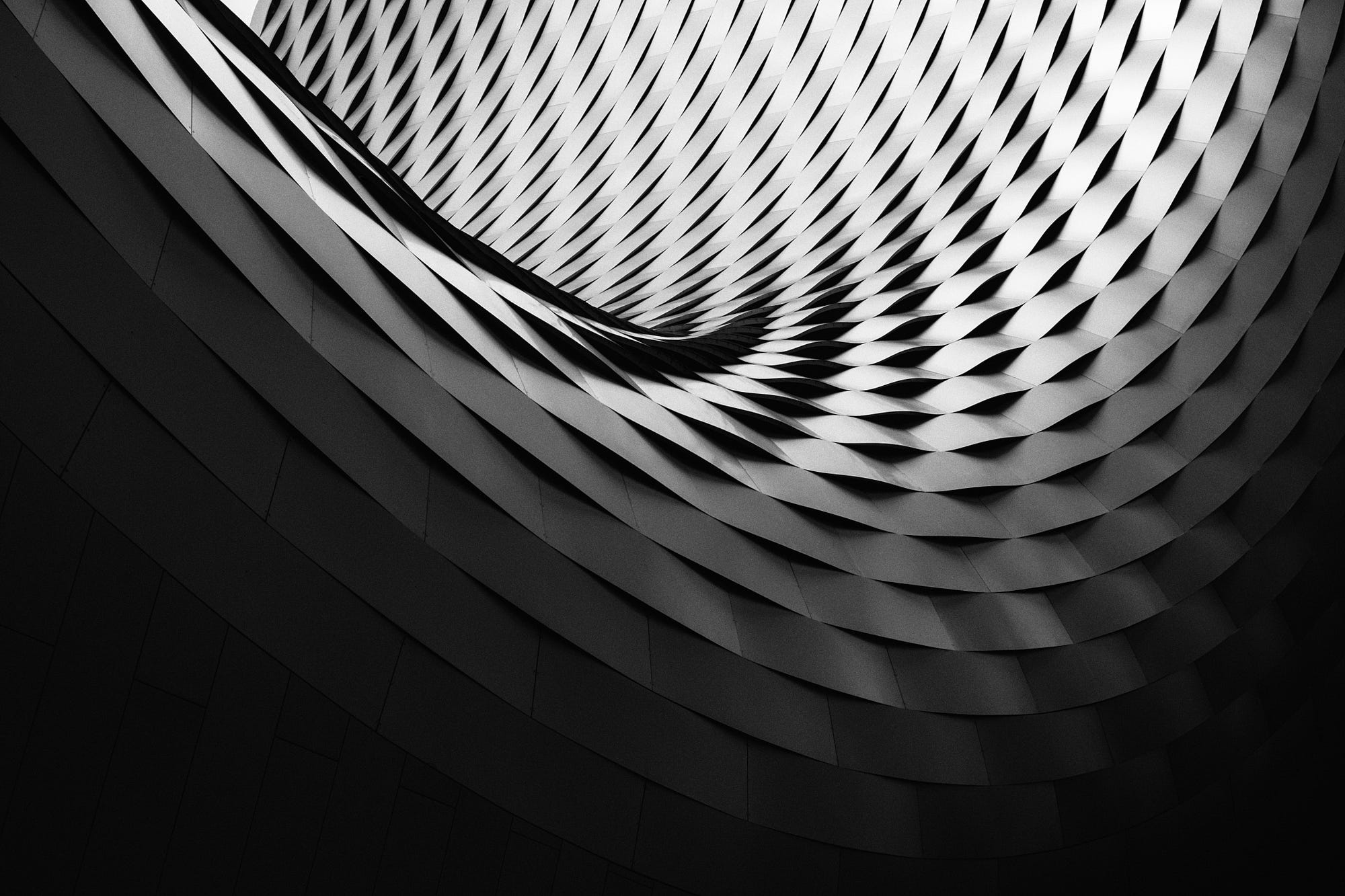 In this article, I’ll explain how to solve freeCodeCamp’s “Repeat a string repeat a string” challenge. This involves repeating a string a certain number of times. There are the three approaches I’ll cover: using a while loop using recursion using ES6 repeat() method The Algorithm Challenge Description Repeat a given string (first argument) num times (second argument). Return an empty string if num is not a positive number. < cl
In this article, I’ll explain how to solve freeCodeCamp’s “Repeat a string repeat a string” challenge. This involves repeating a string a certain number of times. There are the three approaches I’ll cover: using a while loop using recursion using ES6 repeat() method The Algorithm Challenge Description Repeat a given string (first argument) num times (second argument). Return an empty string if num is not a positive number. < cl| status | not read | reprioritisations | ||
|---|---|---|---|---|
| last reprioritisation on | suggested re-reading day | |||
| started reading on | finished reading on |
Three ways to repeat a string in JavaScript – freeCodeCamp
", 1) should return "abc" . repeatStringNumTimes("*", 8) should return "********" . repeatStringNumTimes("abc", -2) should return "" . Approach #1: Repeat a String with a While Loop <span>A while statement executes its statement as long as a specified condition evaluates to true. A while statement looks like this: while (condition) statement with a condition which is evaluated before each pass through the loop. If the condition is true, the statement is executed. If the condition is false, the execution continues with any s
| status | not read | reprioritisations | ||
|---|---|---|---|---|
| last reprioritisation on | suggested re-reading day | |||
| started reading on | finished reading on |
Three ways to repeat a string in JavaScript – freeCodeCamp
eturn "********" . repeatStringNumTimes("abc", -2) should return "" . Approach #1: Repeat a String with a While Loop A while statement executes its statement as long as a specified condition evaluates to true. <span>A while statement looks like this: while (condition) statement with a condition which is evaluated before each pass through the loop. If the condition is true, the statement is executed. If the condition is false, the execution continues with any statement after the while loop. The statement is executed as long as the condition is true. Here’s the solution: <span>
<3D400&
| status | not read | reprioritisations | ||
|---|---|---|---|---|
| last reprioritisation on | suggested re-reading day | |||
| started reading on | finished reading on |
Three ways to repeat a string in JavaScript – freeCodeCamp
ef71a8a5bd" data-media-id="55ae02568c70035d3c905ccfe3f0e2f5" src="/media/55ae02568c70035d3c905ccfe3f0e2f5?postId=2a9053b93a2d" height="250" width="700"><iframe><div> Approach #2: Repeat a String using a Conditional and Recursion Recursion is a technique for iterating over an operation by having a function call itself repeatedly until it arrives at a result. There are a few key features of recursion that must be included in order for it to work properly. The first is a base case : this is a statement, usually within a conditional clause like if , that stops the recursion. The second is a recursive case : this is the statement where the recursive function is called on itself. Here’s the solution:
<%2Fu%2
| status | not read | reprioritisations | ||
|---|---|---|---|---|
| last reprioritisation on | suggested re-reading day | |||
| started reading on | finished reading on |
Three ways to repeat a string in JavaScript – freeCodeCamp
2Fu%2F13507232%3Fv%3D3%26s%3D400&key=4fce0568f2ce49e8b54624ef71a8a5bd" data-media-id="577c9098b8ea4ad56d00f10ddffe3147" src="/media/577c9098b8ea4ad56d00f10ddffe3147?postId=2a9053b93a2d" height="250" width="700"><iframe><div> You can use a ternary operator as a shortcut for the if/else statement, like this: times > 0 ? string.repeat(times) : ""; This can be read as: if (times > 0) { return string.repeat(times);} else { return "";} You can then return the ternary operator in your function: <d
| status | not read | reprioritisations | ||
|---|---|---|---|---|
| last reprioritisation on | suggested re-reading day | |||
| started reading on | finished reading on |
Three ways to repeat a string in JavaScript – freeCodeCamp
77c9098b8ea4ad56d00f10ddffe3147?postId=2a9053b93a2d" height="250" width="700"><iframe><div> You can use a ternary operator as a shortcut for the if/else statement, like this: times > 0 ? string.repeat(times) : ""; This can be read as: if (times > 0) { return string.repeat(times);} else { return "";} You can then return the ternary operator in your function:
<3A%2F%
| status | not read | reprioritisations | ||
|---|---|---|---|---|
| last reprioritisation on | suggested re-reading day | |||
| started reading on | finished reading on |
Three ways to repeat a string in JavaScript – freeCodeCamp
2Fu%2F13507232%3Fv%3D3%26s%3D400&key=4fce0568f2ce49e8b54624ef71a8a5bd" data-media-id="0b02a88f1a5e90045e5d05148e621837" src="/media/0b02a88f1a5e90045e5d05148e621837?postId=2a9053b93a2d" height="250" width="700"><iframe><div> Approach #3: Repeat a String using ES6 repeat() method For this solution, you’ll use the String.prototype.repeat() method: The repeat() method constructs and returns a new string which contains the specified number of copies of the string on which it was called, concatenated together. Here’s the solution:
<%2Fu%2
| status | not read | reprioritisations | ||
|---|---|---|---|---|
| last reprioritisation on | suggested re-reading day | |||
| started reading on | finished reading on |
Three ways to repeat a string in JavaScript – freeCodeCamp
2Fu%2F13507232%3Fv%3D3%26s%3D400&key=4fce0568f2ce49e8b54624ef71a8a5bd" data-media-id="577c9098b8ea4ad56d00f10ddffe3147" src="/media/577c9098b8ea4ad56d00f10ddffe3147?postId=2a9053b93a2d" height="250" width="700"><iframe><div> You can use a ternary operator as a shortcut for the if/else statement, like this: times > 0 ? string.repeat(times) : ""; This can be read as: if (times > 0) { return string.repeat(times);} else { return "";} You can then return the ternary operator in your function: <d